Amazon Photos - Photo storage & sharing
Store, organize, share photos across devices with ease.

- 2.24.0.573.0-aosp-902108891g Version
- 4.7 Score
- 36M+ Downloads
- Free License
- 3+ Content Rating
Tired of scrolling through countless pics just to find that one selfie from three years ago? Say hello to the solution that will save you from drowning in a sea of snaps! With our magical app, we've mastered the art of keeping your memories organized and easily accessible. No more endless searching or frantic scrolling – just pure, unadulterated photo bliss at your fingertips. So say goodbye to the chaos and hello to the serenity of having all your precious moments neatly stored and ready to enjoy. Let's declutter those digital memories together, shall we?
Turn on Auto-Save on the Android App
Just like on the iOS app, whenever your photos are synced to your Amazon Photos account, you can manage them from your phone's gallery,and any changes will be reflected in the app.
1,Open Amazon Photos.
2,Tap More > Settings.
3,Tap Auto-Save.
4,Toggle Auto-Save on for photos, videos, or both.
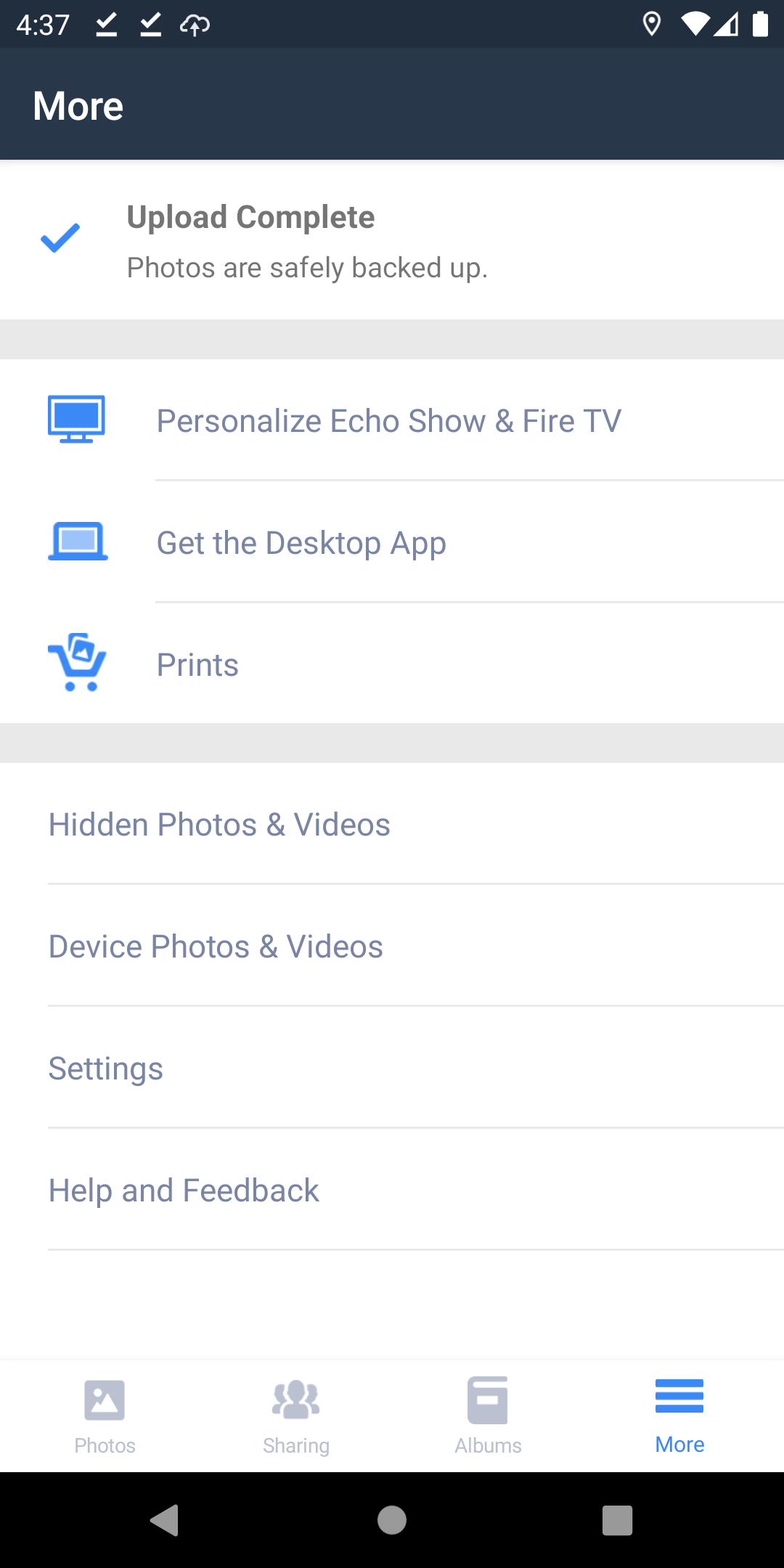
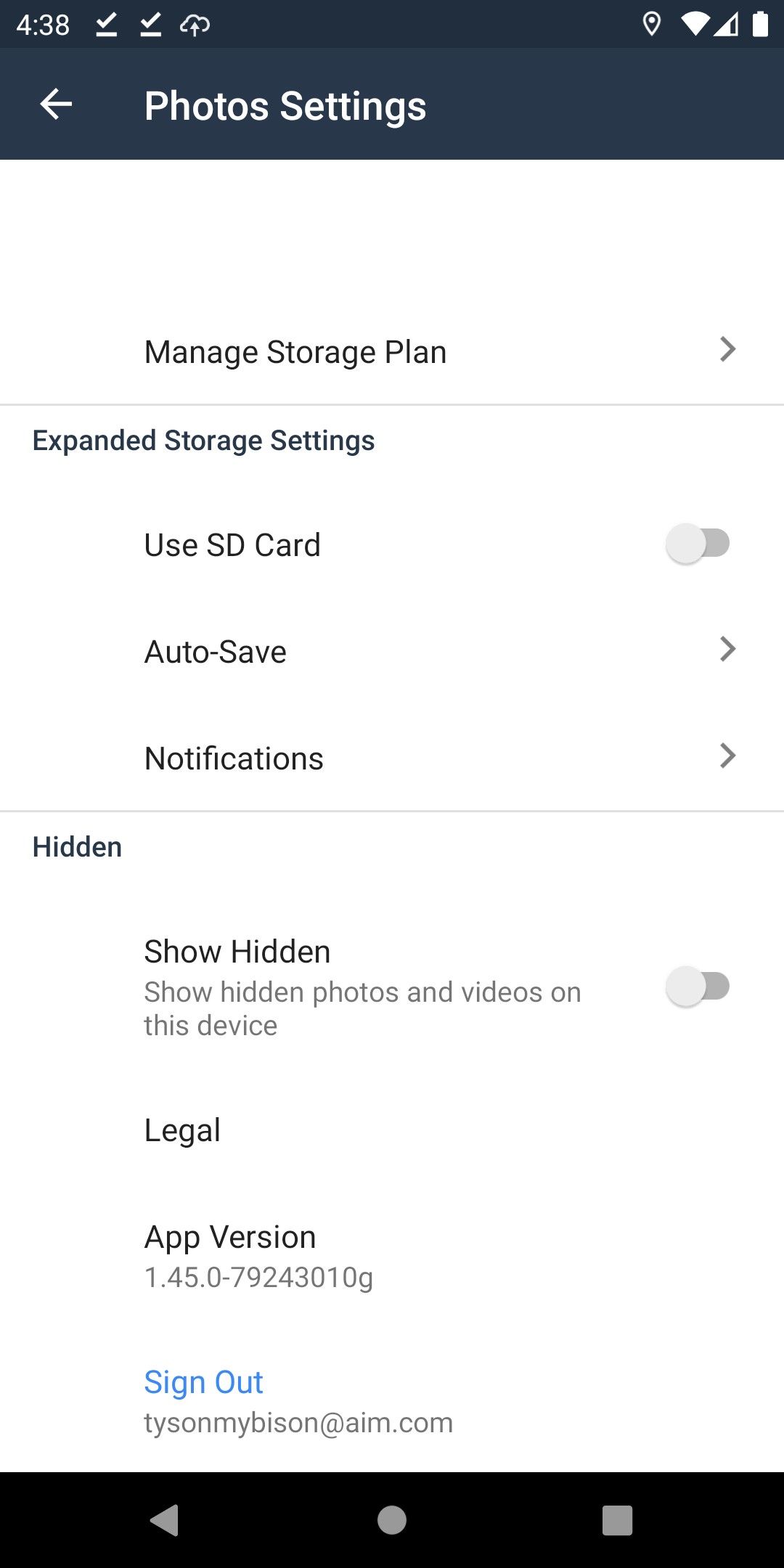
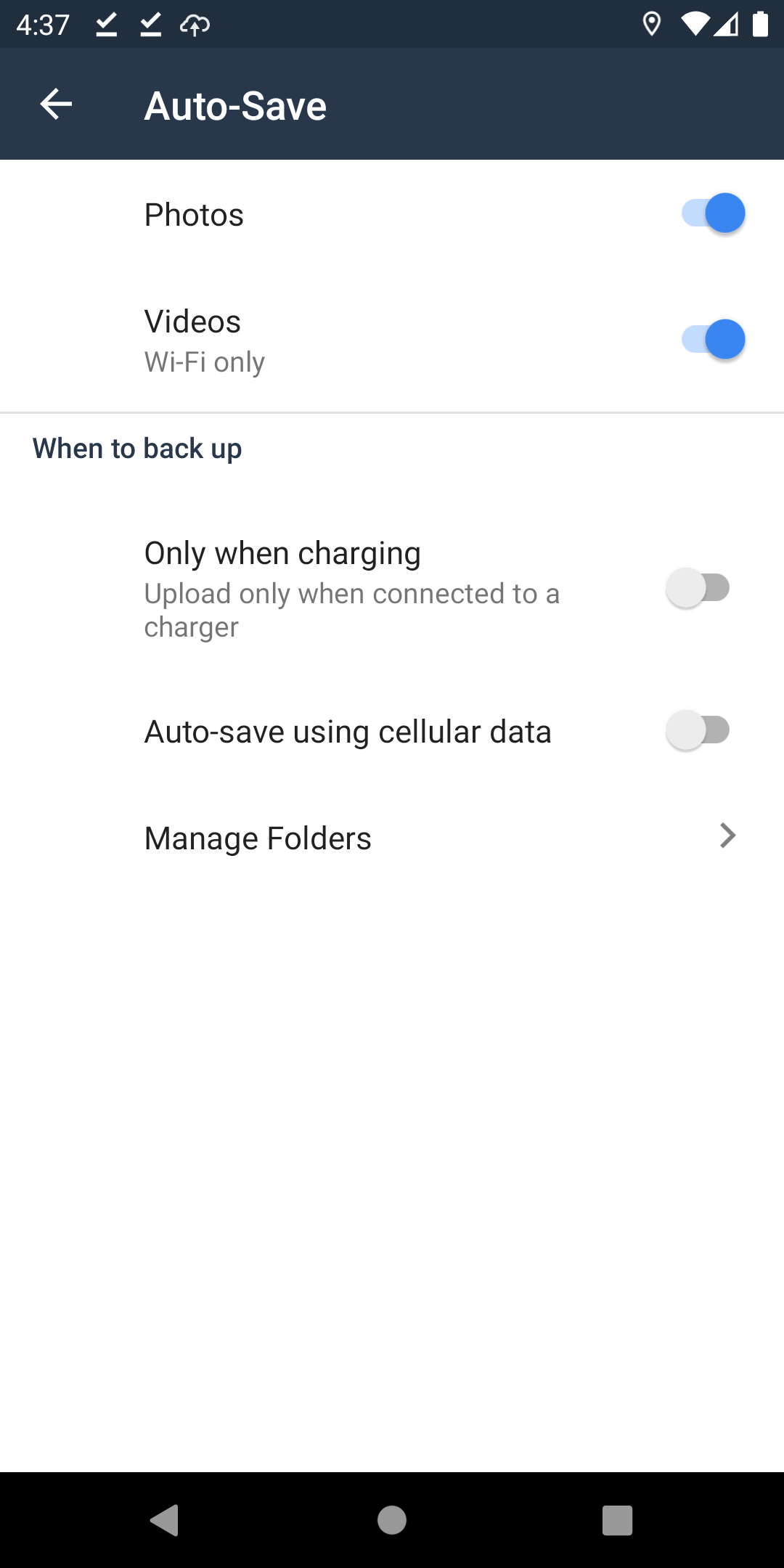
You have the same options to use mobile data or Wi-Fi when uploading your photos on your Android device.
Features:
- Storage: Enjoy 5 GB of cloud storage to safeguard memories and free up phone space.
- Full-resolution: Keep original image quality with more pixels for better photos and videos.
- Display on devices: View photos on compatible devices like Echo Show and Fire TV. Customize screensavers and photo displays.
- Order prints: Turn memories into physical prints, gifts, or décor. Available in the US only.
- Secure backup: Automatically back up photos and videos with Auto-Save feature.
- Alexa integration: Use voice commands to access app features on Echo Show, Fire TV, or Alexa app.
- Share with groups: Privately share and comment on photos, videos, and albums with friends and family.
- Subscriptions: Upgrade storage with flexible monthly or annual plans starting at $1.99.
- Search function: Easily locate photos by date or location.
- Auto-Save: Back up every photo and video automatically by enabling this setting.
- Re-live Memories: Experience past memories through curated slideshows set to music.
- Privacy settings: Share photos with selected individuals through private groups. Group special event photos into albums.
Additional Benefits for Prime Members:
- Unlimited photo storage
- 5 GB dedicated video storage
- Enhanced search filters
- Free print delivery
Users can download the app to upload and access their photo collections across devices. It's simple to transfer existing photos to Amazon Photos for centralized storage. Enjoy convenient access to stored pictures on various devices like Fire TV, Echo Show, and Amazon Fire tablet. Safely keep, print, and share photos from the cloud, allowing you to delete them from your device and create more space. Enable Auto-Save for automatic backup of all new photos. Find out more about security measures in Amazon Photos' Terms of Use. Customer support is available around the clock. Easily share images with private groups through the app. Purchase decor items or prints directly from the app to showcase your cherished memories. US customers can explore more about Amazon Photos at [website mentioned].
- Version2.24.0.573.0-aosp-902108891g
- UpdateOct 23, 2024
- DeveloperAmazon Mobile LLC
- CategoryPhotography
- Requires AndroidAndroid 8.0+
- Downloads36M+
- Package Namecom.amazon.clouddrive.photos
- Signaturee9a790673f6dfd31d0e7db2adc254573
- Available on
- ReportFlag as inappropriate
-
NameSizeDownload
-
71.28 MB
-
71.23 MB
-
65.12 MB











































Unlimited full resolution photo storage
Easy to use
Not worth the cost without Amazon Prime
Vague security policy