Indie - Aesthetic Video Editor - Aesthetic video & photo editor
Unleash creativity with stunning filters & effects, capture memories in style, and boost likes on social media effortlessly.

- 2.5.2 Version
- 3.8 Score
- 3M+ Downloads
- In-app purchases License
- 12+ Content Rating
Introduction
Indie is an artistic editor for both videos and photos. Are you looking to effortlessly access 90's-inspired glitter sparkle effects and VHS styles, along with IG-style Indie filters? Do you want your posts to attract more likes? Download Indie now and experience top-notch editing capabilities. Begin crafting your one-of-a-kind prequel video or dizzy story with Indie today.
[ULTRA-CLEAR CAMERA MODE]
If you find the built-in camera lacking filters and effects, resulting in unsatisfactory photos and videos, or if the cameras on other applications don't meet your clarity expectations, Indie is here to address all these issues.
With Indie, you can capture images infused with retro effects and filters along with recording videos. You’ll have access to the finest effects and filters available online, as well as the clearest camera mode imaginable.
[TRENDY VISUAL EFFECTS FOR VIDEOS AND PHOTOS]
• Glitter: Tailor your unique glitter and kirakira effects by modifying the intensity and colors, fully customizable for Android users.
• VHS: Have you downloaded numerous VHS editors but still can't achieve that coveted 90s glitch effect? Leverage Indie to craft your own vintage prequel tale.
• Miami: Create a vintage purple vibe for your videos and pictures. This effect is easily accessible on your Android device.
• Lomo: Capture the trendiest light-leak aesthetics!
• Film: Achieve stylish movie-like effects that stand out in film-style editing. No one compares to us in disposable film-style visuals.
• Polaroid: Complete your polaroid look with a touch of Indie magic.
Stay tuned for even more exciting effects coming soon for our Indie community.
[AESTHETIC & TRENDING FILTERS]
- Over 100 presets inspired by Instagram just for you.
- Stay current with trends and enjoy rapid updates.
- We value your input and strive to offer the filters you desire!
[BE VIVID WITH MUSIC & SOUND]
Delight in exclusive music tracks available only within Indie, transforming your mundane photos and videos into dynamic creations!
[CROP YOUR EDITED PICS FOR SOCIAL MEDIA]
Adjust your pictures and videos to fit the official dimensions required by social platforms.
Easily share your masterpieces with friends on popular platforms. Showcase your work on Instagram and WhatsApp. Utilize this powerful pocket video editing tool for creating impressive projects like lumafusion and quickshot, as well as intro and outro films, just like a professional filmmaker. Shine as a standout video star and excel in video editing with ease.
Features
ASY-TO-USE VIDEO EDITING FEATURES
In Indie, users will create many trending videos to post on social networking sites quickly with just a few steps. When you start the application, you will see its convenient editing interface. Its interface is divided into different tabs along with a keyword for your convenience in exploring and using. Keywords that users can find include effects, filter, text, music, and crop.
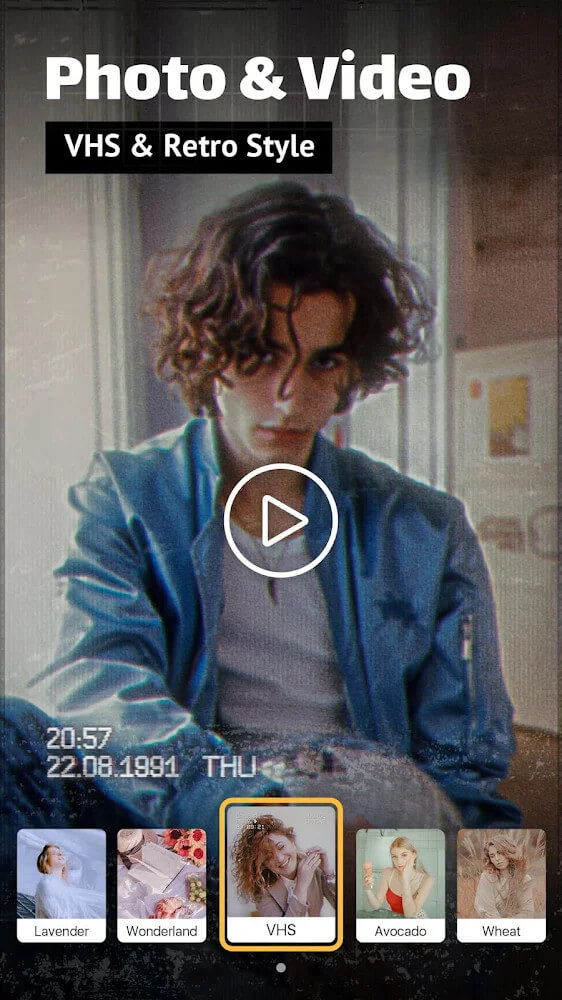
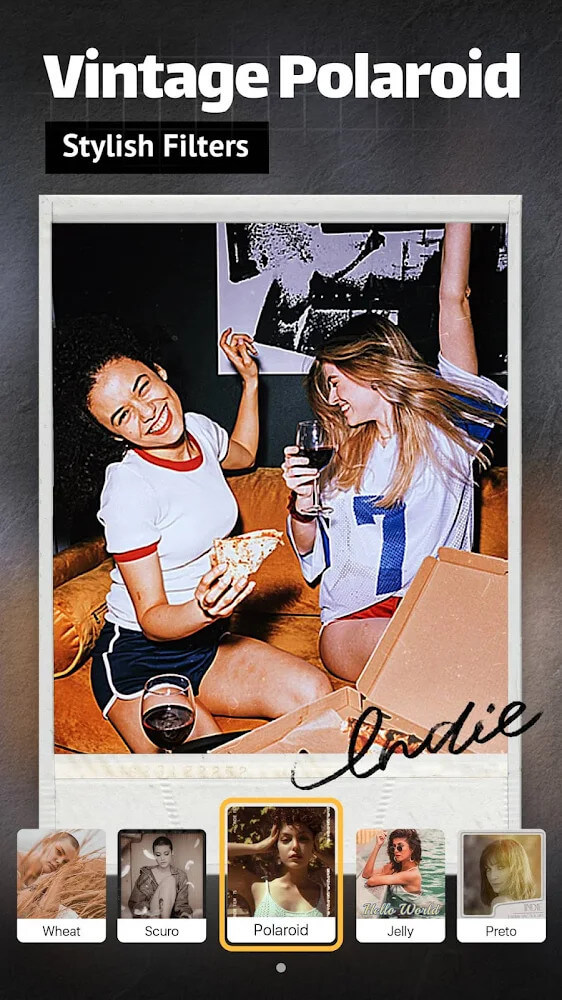
ADD MANY FILTERS, EFFECTS, AND TEXT TO ENRICH THE CONTENT
Users will add many unique elements to bring content and visual appeal to their products with Indie. So when uploaded on a social networking site, it will easily attract the attention of viewers. The first feature that you will experience effects. It owns a system of different effects such as glitch, film, VHS, retro, swag, etc. So you will be able to discover when clicking on the corresponding keywords quickly.
When you tap on an effect, your video will instantly have more effects, so you’ll spend your time choosing the proper effect from the long list the app has to offer. If you feel that the video’s color is incorrect, then a filter is always a safe solution. Many colors are shown before your eyes, and you continue to choose the color you feel is appropriate and unique, following the effect you selected earlier.


In some videos, some users will add some content that is keywords or short sentences into the video. It has the feature of illustrating the video so that users can understand the content. At the same time, when added to the video, it also helps you catch your viewers’ attention because you will not only use the default font, but many other artistic fonts are waiting for you to use. So you will have yourself a different version more impressive than the original.
CUSTOMIZE VIDEO QUALITY IN YOUR WAY
If you think adding the above three elements is complete the editing steps by Indie, you are not necessarily correct. You will need to adjust the video’s aspect ratio before saving or sharing it on social networks. Specifically, it is to change the video’s aspect ratio because each social networking site you post will own a different ratio. You will need to choose the correct aspect ratio for that platform, and of course, sometimes you will always have problems with black spaces in the video.

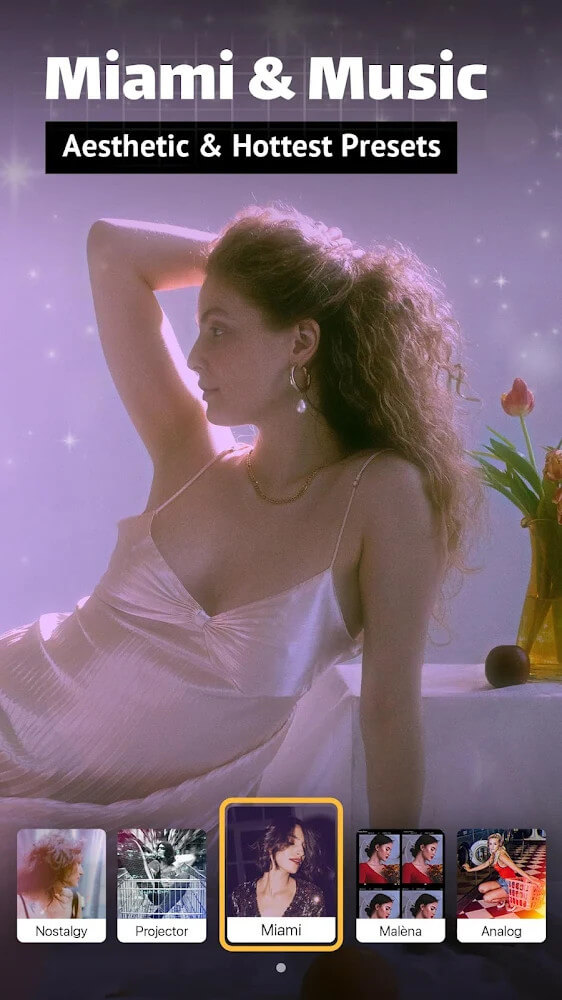
Once these elements are fulfilled, then sometimes an exciting song is also a point that anyone will love. You will choose the right music for your video, and it will be an impressive video. When exporting the video and you will need to wait a few seconds until your production is done. In particular, depending on the version you are using, you can enable or disable the watermark feature. Indeed you will be surprised at what I have added in the video and make a difference.
- Version2.5.2
- UpdateApr 15, 2025
- Developerryzenrise
- CategoryPhotography
- Requires AndroidAndroid 5.0+
- Downloads3M+
- Package Namecom.ryzenrise.indie
- Signature3d12a7fed82e6278a8fc294154e70978
- Available on
- ReportFlag as inappropriate
-
NameSizeDownload
-
32.51 MB
-
32.61 MB
-
31.06 MB

































Wide variety of filters and effects
Affordable alternative for video editing
User-friendly interface
Compatible with Android devices
Frequent updates improve app performance
Good for aesthetic-themed editing
Many cool features available without premium purchase
Allows easy editing of photos and videos
No mandatory ads during editing process
Limited access to pro filters without payment
Occasional crashing and freezing issues
Watermark on free edits can be frustrating
Exporting issues leading to loss of video quality
Some filters cause video lag or distortion
Inability to add multiple effects at once
Ads disrupt user experience when taking pictures
High frequency of glitches affecting overall functionality
Lack of specific features like dimensions adjustment