JW Library Sign Language - ASL study guide
Learn sign language and explore Bible teachings

- 5.1.2 Version
- 4.7 Score
- 1M+ Downloads
- Free License
- 3+ Content Rating
The JW Library Sign Language app is the official application of the Jehovah's Witnesses. It allows users to download, arrange, and watch sign language videos from jw.org. Users can access sign language versions of the Bible and other video publications, enabling offline viewing convenience. The app features vibrant visuals, user-friendly navigation, and straightforward controls.
Save Space on Your Device
Use these features in the app to save space on your device and make the most of a device with limited storage.
- Select a video resolution
- Stream videos
- Delete downloaded videos
- Download videos to a different location
Select a video resolution
When you download a video, you first select a video resolution. Choose a resolution with a lower number to save space on your device. If you have already downloaded a video at a higher resolution, you can delete it and download it again at a lower resolution.
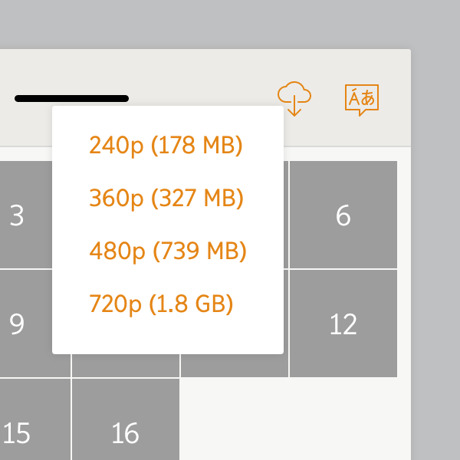
Tip: On small screens, such as those used on phones, a lower resolution such as 360p usually looks good. On a desktop computer or TV, a higher resolution such as 720p is better.
Stream videos
If space on your device is limited, try streaming videos instead of downloading them. Your device must be connected to the Internet to stream videos.
- Tap anywhere on a video to stream it.
- If you will need to watch the video later when you do not have an Internet connection, tap the Download button. If you are in the Bible tab, touch and hold (or right-click) the chapter to see the list of video resolutions.
Delete downloaded videos
After some time, you may have videos on your device that you no longer use regularly. Follow these steps to find and delete videos you no longer need:
1. Go to the Publications tab or the Media tab, and then tap Downloaded.
2. Tap the Sort By button and choose an option. The Largest Size option shows the largest videos at the top of the page. The Rarely Used option shows the least-watched videos at the top of the page.
3. To delete a video, tap the More button and then tap Delete.
Download videos to a different location
Some devices allow you to conserve space on your device’s internal storage by saving videos to an SD card or an additional hard drive.
1. Go to the Settings tab.
2. Tap Download videos to.
3. Select your preferred download location.
From now on, any videos you download will be saved to the new location. Videos you have already downloaded will not be moved.
On Windows devices, internal hard drives may not be included in the list of options. If your preferred download location is not in the list, follow these steps:
1. Open File Explorer and select the View tab in the ribbon.
2. Click Navigation Pane, and then make sure that Show Libraries is checked.
3. Expand Libraries in the folder list, right-click Videos, and then click Properties.
4. Add your preferred download location to the Library Locations list.
Video Player Shortcuts
Touchscreen Gestures
Use gestures to control video playback when using a touchscreen device.
- Play or pause the video by tapping with two fingers.
- Go to the next marker by swiping left. Go back to the previous marker by swiping right.
- Increase the playback speed by swiping up. Decrease the speed by swiping down.
Keyboard Shortcuts
On a Windows device with a keyboard, use the following keyboard shortcuts to control video playback:

FAQs:
1. Will the app run on my device?
JW Library Sign Language is compatible with devices running one of the following operating systems:
- Android 5.1 or later
- iOS 12.0 or later
- macOS with M1 or newer chip
- Windows 10 Version 1903 or later
To keep JW Library Sign Language secure and reliable, at times it is necessary to raise the minimum requirements to run the app. Therefore, we recommend that you keep the operating system on your device up-to-date. If you cannot update your device to the minimum version required, the app may still run but it will not have the latest features.
2. I downloaded a publication. Why don’t I have the videos too?
When you download a publication, JW Library Sign Language downloads the Table of Contents page, including the chapter titles and images.
Click the Download button at the top of the app to download all the videos for the publication, or click the Download button next to a specific video to download that single video.
3. What can I do if my question is not answered here?
A friend who is familiar with JW Library Sign Language may be able to help you. If not, please contact our nearest branch office.
Copyright © 2024 Watch Tower Bible and Tract Society of Pennsylvania
- Version5.1.2
- UpdateAug 20, 2024
- DeveloperJehovah's Witnesses
- CategoryVideo Players
- Requires AndroidAndroid 5.1+
- Downloads1M+
- Package Nameorg.jw.jwlibrary.signlanguage
- Signatureab7595f57ded3da02f9c3b3de3f99e28
- Available on
- ReportFlag as inappropriate
-
NameSizeDownload
-
67.39 MB
-
67.39 MB
-
64.20 MB



































Supports multiple sign languages, including international sign languages and regional sign languages
Sign language translation is more intuitive through video
Regular updates provide the latest Bible translations
Sometimes the system is unresponsive