Lazada - Shop & save money
Shop millions of products online with exclusive deals and discounts

- 3.35.6 Version
- 3.1 Score
- 3M+ Downloads
- Free License
- 3+ Content Rating
The Lazada app allows you to efficiently manage your business on Lazada from anywhere. It offers various key features such as seller sign-up, product listing and management, order processing, Business Advisor analytics, a message center, and instant messaging. The app is accessible to sellers in Indonesia, Malaysia, Philippines, Singapore, Thailand, Vietnam, and Cross-border regions. Get ready to indulge in some guilt-free retail therapy from the comfort of your own home. Happy shopping!
Enhance your business using the Lazada Seller Center app which includes:
- Signing up as an individual or corporate seller with access to Lazada University for training
- Convenient product listing and editing capabilities
- Efficient order processing with barcode scanning and wireless printing
- Business performance insights and advice
- Real-time chat with buyers for inquiries
- Participation in Lazada campaigns for increased visibility
- Streamlined communication through the message center to respond to customer questions promptly
FAQ
How can I know if an item can be delivered to my area?
In the product page, scroll down until you see the "Delivery" section. If you see your default delivery area and a shipping fee stated below it, this means that the item can be delivered to your area.
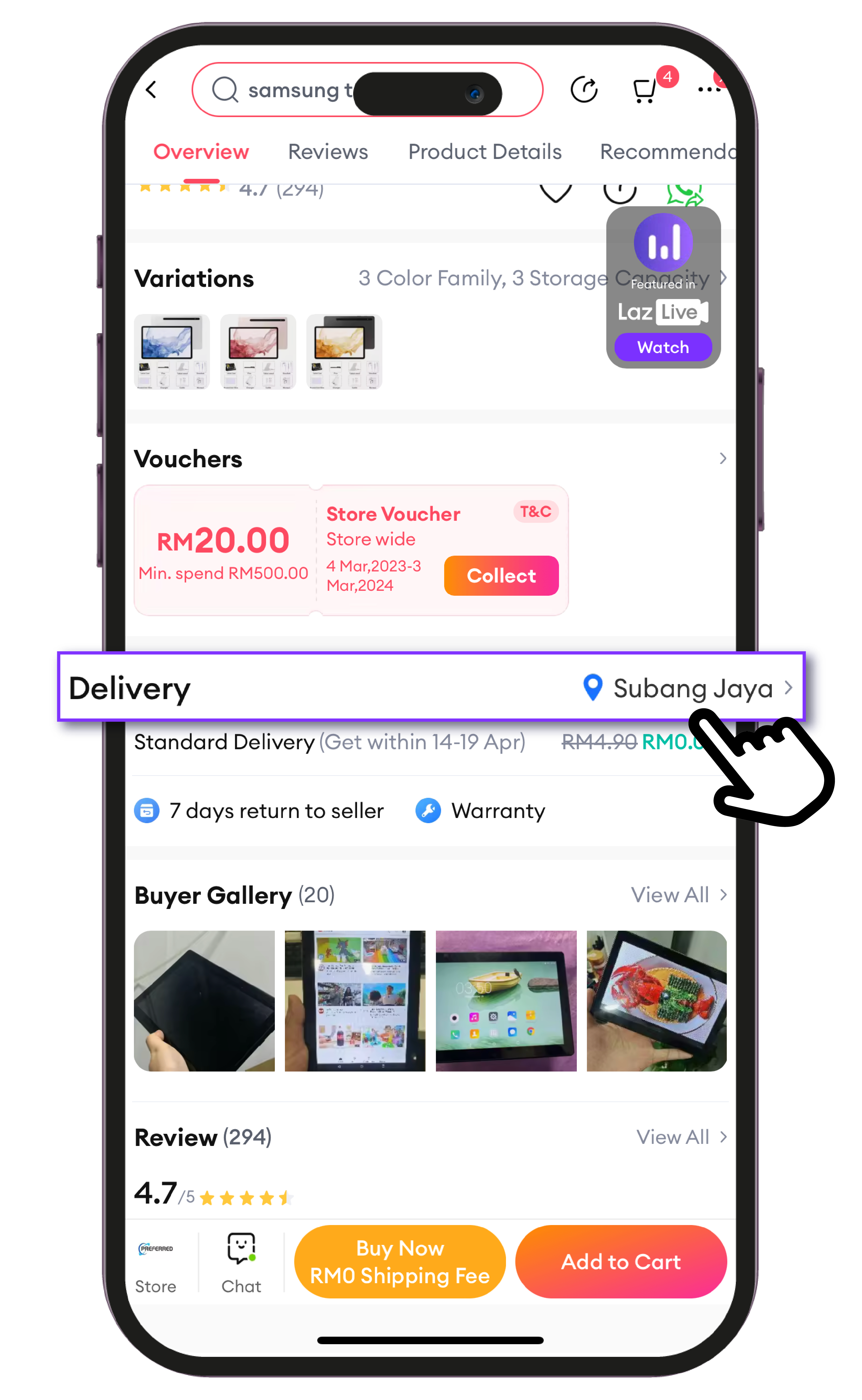
Note : If your default postal code/delivery area is outside our shipping coverage area, you may want to ship it to a different address.
Click on the Delivery Area under the "Delivery" options. You will be redirected to a page where you can select or register a different shipping address, or use "Quick district selection" to enter a postcode.

Why did I receive my order in separate deliveries?
This can happen when the items in your order exceed the maximum number of items or maximum weight allowed in a single parcel and therefore have to be split into several parcels. The parcels are shipped separately, you may receive them at different times.
Another possibility is that you have checked out several orders from different sellers at the same time.
How do I contact the seller?
To reach out to a seller, simply navigate to your Order Details and click Chat Now.

Where can I find my Proof of Delivery?
Your Proof of Delivery will be shown as visual proof (photo/video) that your order has been successfully delivered and accepted by a recipient. To get your Proof of Delivery, navigate to your Order Details, and select the Received By option.

Stay connected and utilize these features while on the move with the Lazada Seller Center app. Don't hesitate to seek assistance from the Seller Support team whenever needed.
- Version3.35.6
- UpdateSep 25, 2024
- DeveloperLazada Mobile
- CategoryBusiness
- Requires AndroidAndroid 5.0+
- Downloads3M+
- Package Namecom.sc.lazada
- Signature42da14639fa581793ab5ceb00e31942a
- Available on
- ReportFlag as inappropriate
-
NameSizeDownload
-
105.00 MB
-
105.00 MB
-
113.52 MB






















Convenient Shopping Experience
Regular Sales and Promotions
Inconsistent Product Quality
Fake or Counterfeit Products