Quora - Question & answer forum
Unlock knowledge from experts and peers on any topic, instantly.

- 3.2.29 Version
- 4.4 Score
- 28M+ Downloads
- Free License
- 12+ Content Rating
Introducing Quora
Quora serves as an interactive platform where individuals can exchange and enhance global knowledge. Users visit Quora to seek answers on various topics, access tailored and valuable information, and contribute their own expert insights. Through Quora, users can both gain knowledge and impart wisdom to others.
Features
- Seek solutions and receive informative responses
- Track subjects and explore premium resources
- Benefit from experienced individuals offering firsthand expertise
- Respond to inquiries and impart knowledge worldwide
NOTE: For inquiries, concerns, or suggestions, please head to quora.com/contact.
How to create a Quora account
When you first visit Quora, you will be asked to either sign in or create an account on this colorful screen:
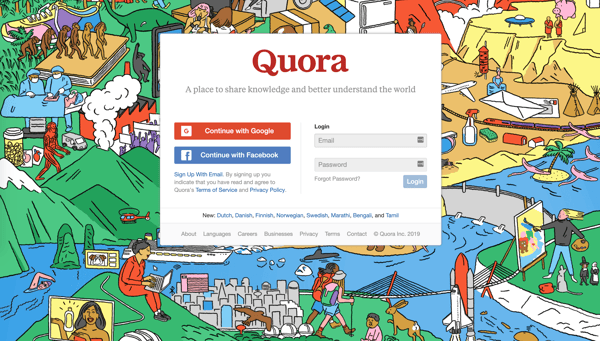
From that screen, click Sign Up With Email. After you fill out that page, you can complete the other typical account creation requirements, like adding a photo to your profile and connecting with your friends on the site.
You can then start to follow things that interest you. Quora is the perfect mix between a search engine and social media. You follow things on the website, but there is a greater emphasis on topics, like the ones shown below, rather than people. Either way, whatever you choose to follow will make up the content in your feed.
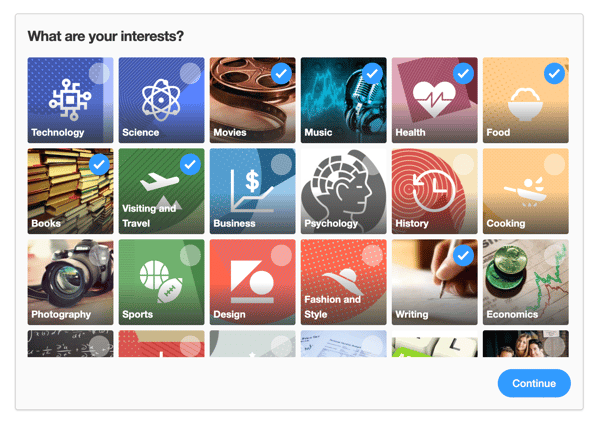
How to ask questions on Quora
After you’ve created an account and chosen topics to follow, you can start using Quora. This includes asking questions on the site.
To ask a question on Quora, hit the red Add Question or Link option in the top right corner. A box that looks like the one below should pop up:
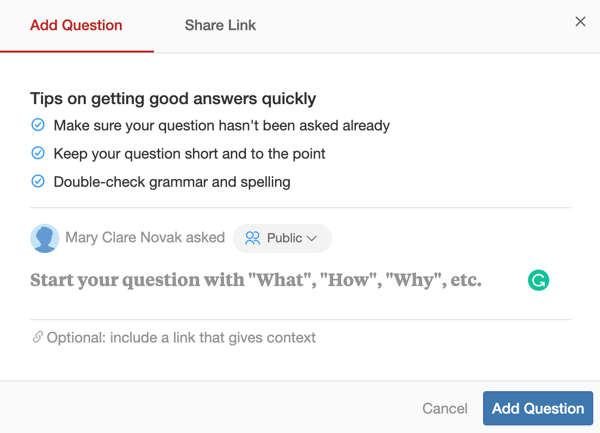
Enter your question and then hit Add Question. Quora will ask you to select and verify the topics that are relevant to this question. After that, you simply wait for people to respond.
- Version3.2.29
- UpdateSep 24, 2024
- DeveloperQuora, Inc.
- CategoryNews & Magazines
- Requires AndroidAndroid 7.0+
- Downloads28M+
- Package Namecom.quora.android
- Signature4e23820b92ac05b7d5f1c6819b614320
- Available on
- ReportFlag as inappropriate
-
NameSizeDownload
-
9.21 MB
-
9.20 MB
-
9.39 MB





















Knowledge Sharing Platform
Personalization Features
Prevalence of Misinformation
Addictive Nature