Shopmium - Cashback & offers
Unlock exclusive deals on popular groceries and household items.

- 8.4.1 Version
- 4.6 Score
- 3M+ Downloads
- Free License
- 3+ Content Rating
Do you want to earn money back on your everyday purchases? Look no further than Shopmium! This app offers exclusive cashback deals on a variety of popular brands, including food, personal care items, baby supplies, and more. With fresh offers each week, Shopmium provides a modern, paperless way to save money. Simply scan the app for appealing offers, activate them with a tap, buy your desired products at almost any store, then submit your receipt for cashback - no need for paper, printing, or ink.
Join the ranks of over 8 million users who are already benefiting from Shopmium daily. Save money and earn cash back on a diverse range of brands and categories like snacks, beverages, groceries, baby food, beauty and personal care products, pet food, and beyond.
Stores supported on Shopmium
Shopmium is currently available in the following countries:
The United Kingdom
The United States
France
Belgium
On the U.S. site, Shopmium says that it partners with more than 500 of the biggest product manufacturers, such as Nestlé, SC Johnson, and PepsiCo.
When I browsed offers, I could see lots of different brands and products featured, such as:
Colgate
Welch’s
Pillsbury
Fancy Feast
Lysol
Claritin
Rogaine
Tide
Angel Soft
Advil
Huggies
BIC
Garnier
In the UK, you’ll find offers available from Shopmium at major retailers, including:
Tesco
Sainsbury’s
Asda
Morrisons
The Co-Op
Waitrose
Boots
Holland & Barrett
WHSmith
Ways to use the Shopmium App
1. Just like other cash back and rebate apps, the Shopmium app is free to download.

After you download the Shopmium app, you'll select where you live. Be sure to select the United States so you get the version with the U.S. deals.
Next, you'll sign up with either your email address, Facebook account, or Apple account. You'll be asked for your ZIP code, and then you're ready to get started.
2. Make sure you claim your welcome gift — I got free break-and-bake Pillsbury cookies!
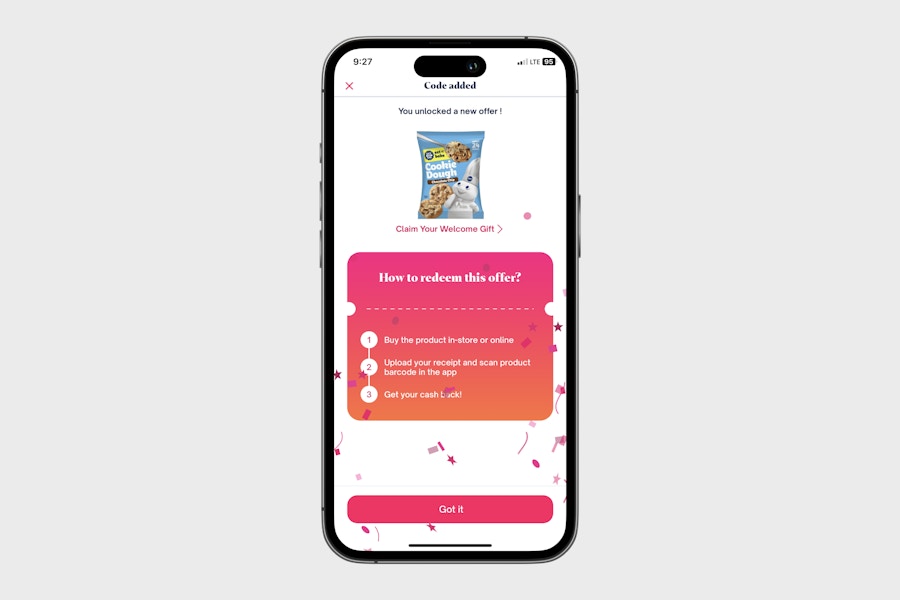
Once you're signed in, you'll automatically get taken to the "All Deals" page in the Shopmium app. At the top of the page, there should be a pink box advertising a welcome offer for 100% off a single product. You're gonna wanna click on that.
If a friend referred you, enter their referral code. If they didn't (which they probably didn't because your friend would have to be European — we'll get into that later), you can still claim a gift by using the second button.
Your offer may vary, but mine was for free break-and-bake Pillsbury cookie dough (worth $3.68 at my Walmart).
3. Browse the offers by category and activate the ones you like.
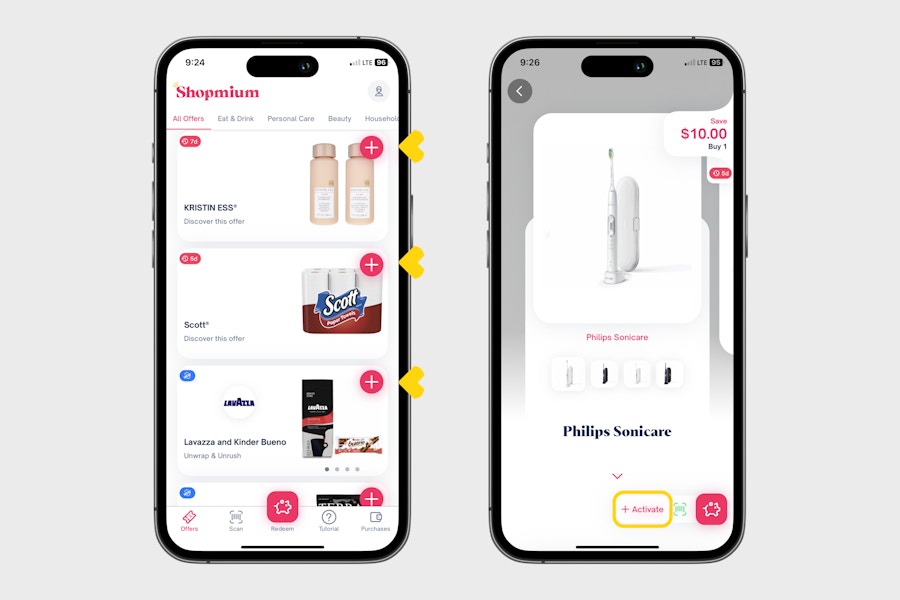
Now it's time to start perusing the rest of the deals for your favorites. There's an "All Deals" page you can browse, or you can hunt for deals by category.
To activate a deal in the Shopmium app, you just click the "+" button. You can also scan product barcodes using the app to pull up related offers. To do that, just click the "scan" button, which will open up the camera.
4. Use the Shopmium app to take a picture of your shopping receipt.

Once you've activated all the deals you'll be shopping for in the Shopmium app, it's time to go to the store and actually buy the things. With your receipt in hand, you're gonna click the piggy bank icon in the app to upload your receipt.
5. Scan your items' barcodes to verify that you made the purchase.

Once you have the receipt uploaded, Shopmium will ask you to scan the item's barcode. This is the one extra step you have to do with Shopmium compared to other rebate apps like Ibotta.
Even if you scanned the barcode to locate the offer in the first place, you'll have to scan it again to verify that you actually made the purchase.
TIP: In the U.S. version of Shopmium, you can't yet link your store loyalty accounts to automatically add receipts. But you can manually submit digital receipts — just click the "upload" option and follow the steps.
6. Get your cash money within 48 hours — either through Venmo or PayPal.
You did it! Now all that's left to do is wait for your money. Shopmium will credit your account within about 48 hours.
Once you earn $20 in your Shopmium account, you can cash out. Shopmium is super cool because they let you turn that money into cold, hard cash instead of just gift cards. Click the piggy bank icon to initiate the transfer to your Venmo or PayPal account.
7. Remember that you can't stack Shopmium rebates with manufacturer offers.

It's the biggest of bummers. If you use a manufacturer coupon (like the coupons on KCL) or a rebate on an item, you won't be able to claim a Shopmium rebate for the same item. It really is an either/or kind of thing, so you'll want to compare your offers wisely.
8. Not all offers are available at all stores, so check the fine print.
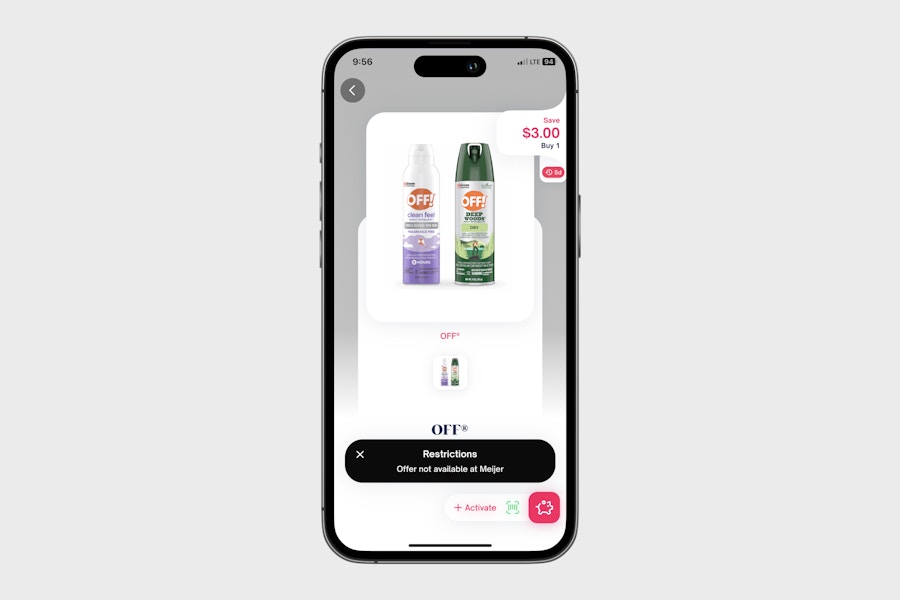
Be careful! Just because a rebate is listed in the Shopmium app doesn't necessarily mean you can use it at every store. For example, I wouldn't have been able to claim the OFF rebate pictured above if I were shopping at Meijer, according to the offer restrictions.
To find out if there are store restrictions, actually click on the offer. Don't just press "+" and be done with it. Once the rebate page is pulled up, there will be a black bar at the bottom denoting off-limits stores, if any such restrictions exist.
9. Stacking Shopmium offers with other rebate apps is a no-no.
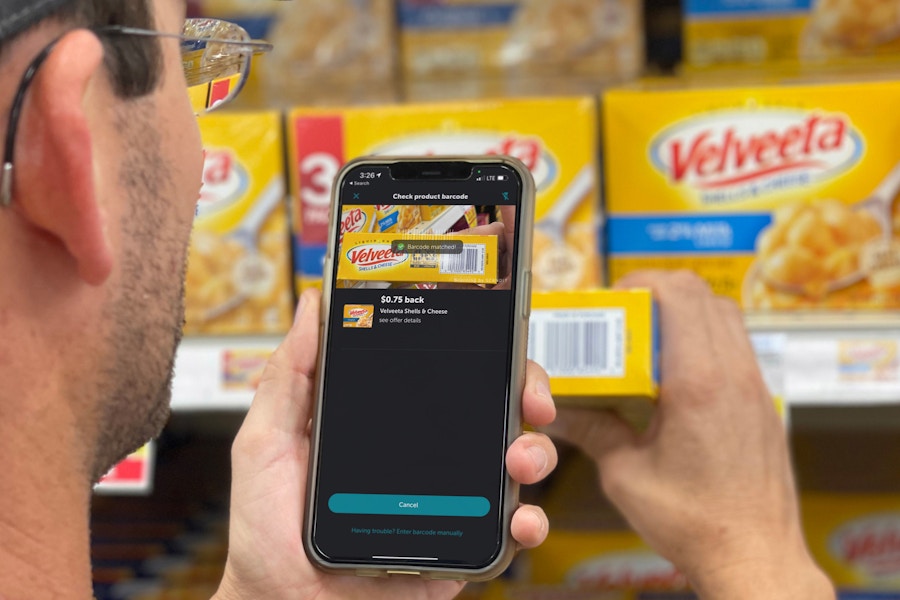
You're not supposed to stack manufacturer rebates with Shopmium. And technically, when you use Ibotta, Fetch, or another rebate app, you're claiming a manufacturer rebate. So that means you'll need to choose to use either Shopmium OR Ibotta, Shopmium OR Fetch, etc.
If you do stack Shopmium offers with Ibotta and Fetch and Shopmium finds out, you could lose your rebate money. Their policy just doesn't allow stacking.
10. Shopmium's referral program is not in the U.S. — yet.
In Europe, Shopmium has a loyalty program called the Shopmium Club that can get you even more savings. They also have a referral program that gives you the equivalent of about $3.75 when your friend uses your referral code to sign up.
But neither program is available in the U.S. At least not yet. We're hoping to see more of these features rolled out over here across the pond as time goes on.
User reviews
- Excellent application, easy to use and some refunds are very advantageous. I highly recommend this app!
- App that allows you to test many different products. The refund request is easy and quick to do. Payment within 48/72 hours with my Gold status. No need to necessarily give your opinion. That's what I like. All my loyalty cards are in the app, no need to look for them in my bag. I highly recommend it.
- Very intuitive application, regularly offers products by fully reimbursing them. It also allows you to discover products by partially reimbursing them and allowing you to test several products in the range. This is an application that I recommend. Reimbursements generally made within the week 😊
How to claim cashback
After purchasing an item, I usually open the app immediately to submit the application so that I don't forget or lose the receipt. Also, keep in mind that each offer has its own expiration date, so it's best to upload it as soon as you buy it.
The process of submitting an application is very simple and takes less than a minute.
1. Open the app, there is a bright pink icon similar to a piggy poppy in the bottom center of the page, click it and select 'Requesting my cashback'
2. The entire application process will be outlined, just click 'Add a proof of purchase' at the bottom
3. Choose how you want to upload your receipts: Take a photo / Upload from the files / Upload from the gallery
4. After taking a picture or selecting the image of the receipt to be uploaded, press 'Done' at the bottom right
5. Scan the barcode of the product, if the barcode is correct, the application will be automatically submitted, and we only need to wait for the approval result
Step 1: Select 'Requesting my cashback'

Step 2: Select 'Add a proof of purchase'

Step 3: Upload your receipt

Step 4: Press 'Done' to submit the receipt

Step 5: Scan the barcode of the product

Frequently Asked Questions
1. What is cashback?
Cashback consists of recovering part of the amount of money that you have just spent to buy a product. Depending on the type of offer, the refund can be a percentage or a fixed amount. The calculation of the refunded amount is based on the price of the product purchased. For example, you buy a shower gel for €2 and Shopmium offers you 50% cashback, you will then be refunded €1 on your Paypal or bank account (according to your preferences).
2. Is the Shopmium application free?
Yes, the application is 100% free! There is no cost to create your account and no subscription. You can therefore download Shopmium from the Apple Store or the Google Play Store without fear.
3. How do I get a refund?
Buy the product(s) that interest you and keep your proof of purchase. Click on the "Request my refund" button and follow the instructions: you will first need to send a photo of your receipt, then scan the barcodes of the items. And there you have it!
4. How to create an account?
Download the application and follow the steps. You can simply create a profile with your email address and password or you can use "Facebook Connect" which uses the information from your Facebook profile. Finally, from your "Profile" page, you can then, if you wish, add other information: name, first name, date of birth, method of refund.
5. How do I get my refund?
First of all, you will need to indicate in the "Profile" section the chosen method of refund (bank account or PayPal account). Once your refund request is accepted, the corresponding payment is generally received within 3 working days in the case of a PayPal transfer and within 7 working days in the case of a bank transfer.
6. How do I refer my friends?
In your Shopmium application, go to your profile and then click on the “Refer a friend = €3” section! Your referral code is displayed: send your invitations by Facebook, email or SMS. Attention! Your referral must register on the application and not the website to be sponsored. Then, your referral kitty will supplement your future reimbursements so that your products are 100% reimbursed.
How it works:
- Explore the app to discover available products and offers. Activate the ones you're interested in before making your purchases.
- Locate the showcased products at nearby stores or online. Use our convenient location feature to verify their availability close to you.
- Purchase the specified product(s) for your selected offers and retain the receipt. If shopping online, ensure to keep the PDF receipt.
- Capture a photo of your physical receipt (or upload the PDF) and scan the barcodes of the purchased products.
- Receive your cash back in your PayPal account within 48 hours - access your funds whenever you need them.
Receive a complimentary welcome offer by downloading the app and signing up using code HELLO.
Stay connected with us on social media:
Instagram: @ShopmiumUS
Facebook: @ShopmiumUS
Twitter: @ShopmiumUS
*** Shopmium is compatible with iOS 13.0 and higher, as well as Android 5.0 and higher. ***
- Version8.4.1
- UpdateSep 24, 2024
- DeveloperShopmium
- CategoryShopping
- Requires AndroidAndroid 7.0+
- Downloads3M+
- Package Namecom.shopmium
- Signature5fe73b40cd78732ae765df684cff15f8
- Available on
- ReportFlag as inappropriate
-
NameSizeDownload
-
30.32 MB
-
30.32 MB
-
47.30 MB





















No minimum withdrawal amount
Cash back offers from many well-known brands
Users can easily get cash back by simply selecting products, uploading receipts and scanning barcodes
Not as effective when shopping online as in physical stores
Sometimes submissions are rejected