SIXT - Car rental services
Get a sleek ride in minutes with SIXT's premium car rentals.

- 9.124.2-20892 Version
- 5.0 Score
- 3M+ Downloads
- Free License
- 3+ Content Rating
SIXT provides car rentals in more than 100 countries, flexible car-sharing nearby, and worldwide ride-hailing services.
DIGITAL CAR RENTAL
Forget waiting in line! Unlock your car directly using our app and hit the road.
CAR-SHARING WITHOUT RESTRICTIONS
No limitations on cars, duration, or drop-off points - available at any SIXT location.
GLOBAL RIDE-HAILING
Easily hail a ride, taxi, or limousine wherever you are in the world.
SIXT rent - Car rentals:
Book a rental car in seconds using the SIXT App! Access all our rental offers, locate the nearest stations, choose and reserve your ideal car, and manage reservations efficiently by staying signed into your SIXT account.
• Planning a trip with friends and need a spacious car with over five seats? Find the perfect vehicle on the SIXT App by applying filters to match your requirements.
• Filter by car type (minivan, coupe, automatic, truck), features, seat capacity, and driver age.
• Sort by price or popularity.
• Easily handle multiple profiles with a single login.
• Use SIXT Express and Corporate rates for bookings.
• Explore details of over 2,200 stations.
• Personalize each booking with extras and protections for peace of mind.
• Navigate to stations via the App or detailed written directions.
• Detailed information on car categories to help you select the right one.
• Review upcoming or ongoing reservations.
• Access reservation history.
• Manage and update account details conveniently.
Primary Car Rental Locations in the USA:
Atlanta, California, Dallas, Denver, Florida, Fort Lauderdale, Fort Myers, Indianapolis, Las Vegas, Los Angeles, Miami, Miami Beach, Minneapolis, Orlando, Philadelphia, Phoenix, San Antonio, San Diego, San Francisco, San Jose, Seattle, Tampa, West Palm Beach.
Rent a Car Through SIXT
Renting a car through SIXT is an easy process, requiring only a few steps.
Enter your pick-up location as well as pick-up and drop off dates on the SIXT homepage. If your drop off location is different, uncheck the Return at pick-up location box and enter your drop off location. If you’ve got a corporate rate code, you can enter it here as well. Then click Show Offers.
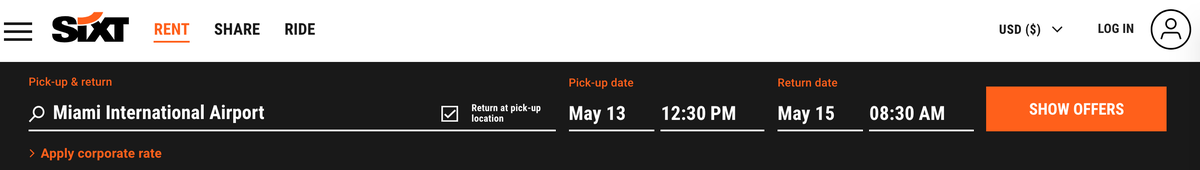
Next, you’ll see your results — you can filter and sort the list using the options at the top of the page.
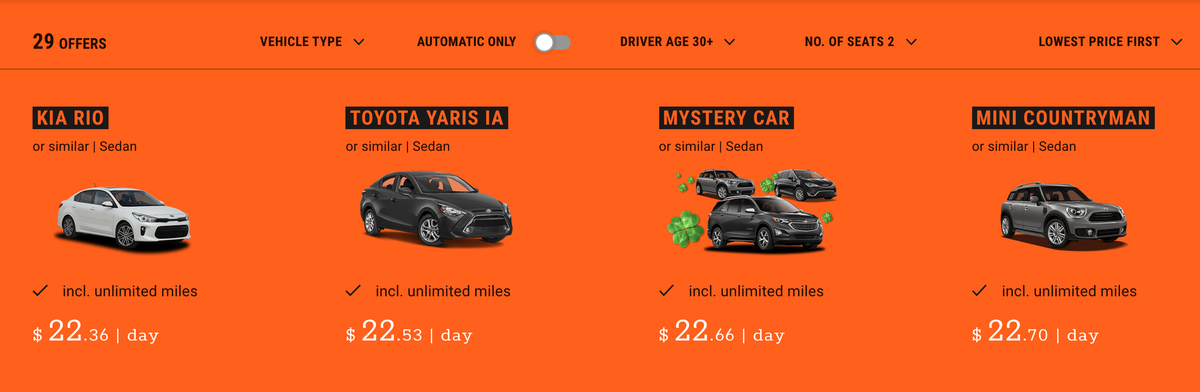
Once you’ve made your selection, you’ll be able to see the car’s features as well as payment details. If you’d like to see the price breakdown click on Price details right under Total.
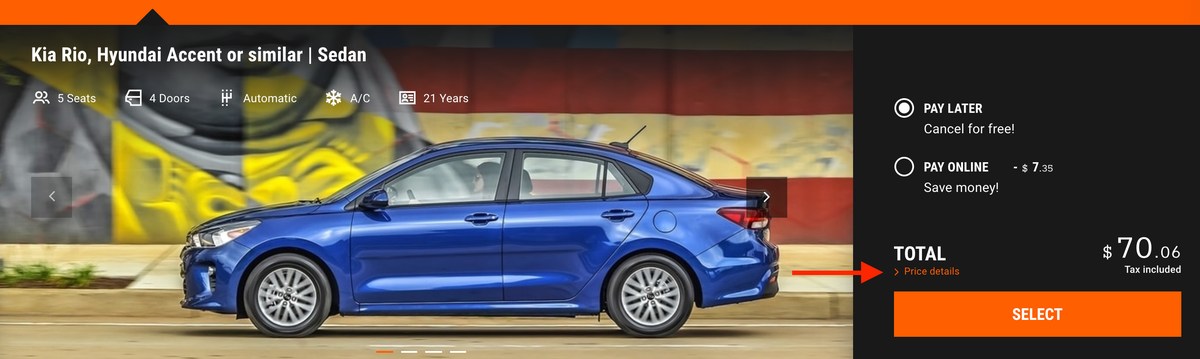
Next, you’ll have the option to add on extras like insurance, tolls, GPS, an extra driver, Wi-Fi, and more. Then you’ll be able to enter payment information and finalize your reservation.
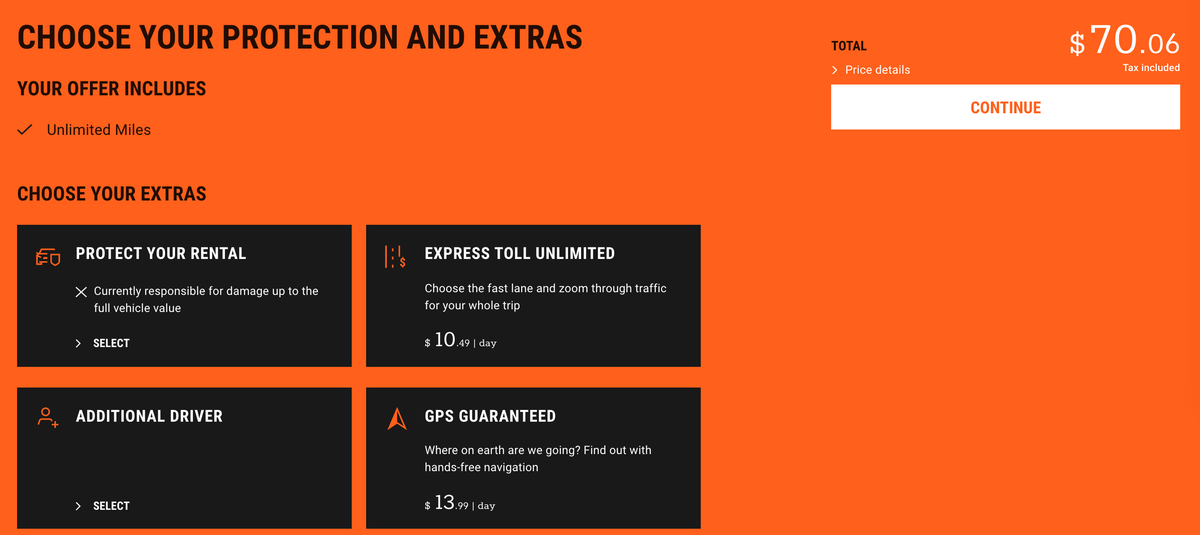
Requirements to use voucher
The following requirements apply to reservations booked with vouchers:
The new reservation must be pay later, not prepaid
Vouchers cannot be applied to current or past rentals
Vouchers can only be redeemed in corporate countries (Germany, Austria, France, Italay, Belgium, Monaco, the UK, Luxembourg, Switzerland, the Netherlands, Spain (Mallorca, Ibiza, and mainland), and the USA.
Reservations may not be rebooked using a voucher code
All SIXT Terms and Conditions apply to voucher bookings
Rental must be completed before the expiration date of the voucher in order to apply to the booking.
Apply a voucher to new reservation
In order to properly redeem your E-voucher, please follow the directions provided below:
1. Visit our website and proceed to select your rental period and desired vehicle group.
2. Select the “Pay Later” option.
3. Select any additional extras or coverages you may wish to add to your reservation and click on the "Continue" button.
4. Enter your personal details and contact information.
5. Scroll to the Additional Information section. Flight information can be entered. Do you have any other comments? Please see the voucher field.
6. Enter your voucher number and select the "Redeem" box.
7. Proceed with booking your reservation by clicking the "Book Now" button.
Problems during rental
1. Will I be charged for the missing key?
If you happen to lock your keys in the vehicle, you may be assessed a service charge depending on the nature of the incident. To avoid those service charges, you can book extended roadside protection after choosing your preferred rental car. All services need to be ordered by a direct claim with the SIXT 24-hour Roadside Assistance team as they are responsible for determining the type and extent of service required. Call our 24-hour Roadside Assistance team at +1 (888) 749 8227, option 6 and fill out our incident/damage form found in your glove box.
2. What should I do if I'm involved in an accident?
You can find what to do in the event of an accident printed on your rental contract, rental jacket and damage report. You can find a damage report inside the vehicle's glove box.
Remain calm and make sure to stay out of harm’s way.
Dial 911 and contact the police to obtain a police report.
Gather information from all parties involved in the accident.
Take photos of the surrounding area, intersection and vehicles involved. Remember to use caution when taking photos.
Complete the damage report with as much information as possible.
If the vehicle is not drivable, please contact our SIXT Roadside Team at +1 (888) 749-8227 , option 6.
3. What should I do if I caused damage to another vehicle?
Please contact the local police to report the incident. Once you are done with the police, contact the SIXT Liability Department at +1 888 749 8555, option 1. If the SIXT vehicle is drivable and safe to operate, you may continue in the vehicle until the end of your rental period. If the SIXT vehicle is not drivable, please call our SIXT Roadside Team at +1 (888) 749-8227, option 6.
4. What if I am not at fault for the accident/damage?
Get the other party's contact information so we can pursue them and/or their insurance company for damages on your behalf. Please note that our pursuit of the other party does not absolve you from your contractual obligation to pay for the damage.
5. How can I obtain a SIXT incident/accident report?
Check the glove box of your rental vehicle for a damage report, or you can download the form here. We ask that you also keep a copy of your completed accident/incident report for future reference.
6. What to do in a vehicle breakdown?
Remain calm and make sure to stay out of harm’s way.
Complete the damage report with as much information as possible.
If the vehicle is not drivable, please contact our SIXT Roadside Team at +1 (888) 749 8227, option 6.
7. Can I use my rental vehicle for towing?
No, a SIXT rental cannot be used to tow any vehicle, trailer or other object.
All Locations in the US:
SIXT share - Car sharing (Germany & Netherlands!):
• Vast range of vehicles available from the SIXT fleet.
• Return vehicles at any SIXT station nationwide.
• Flexible rental durations from a minute to 27 days.
• Best price assurance through smart pricing.
SIXT ride - Ride, taxi, cabs, and chauffeur services:
Opt for SIXT ride to book a car with your personal driver. Sit back, relax, and enjoy the journey with our professional local drivers.
• Book rides instantly or in advance within minutes, track your driver live in the App, and know their estimated arrival time.
• Securely pay with your credit card for on-demand or scheduled taxi rides - no cash required.
• Pick from various car classes from economy to first class.
• In case of air travel, your driver will monitor your flight for any delays and wait for you in the arrivals area when you land to assist with your luggage.
• Utilize our service for conference transfers, trade shows, shopping trips, city tours, and hourly bookings.
Contact Information:
Phone: +1 888 SIXT CAR (749 8227)
Email: reservations-usa@sixt.com
- Version9.124.2-20892
- UpdateSep 26, 2024
- DeveloperSixt
- CategoryTravel & Local
- Requires AndroidAndroid 9+
- Downloads3M+
- Package Namecom.sixt.reservation
- Signature9ef48f2bfee4671ea4fe5b636e66a49c
- Available on
- ReportFlag as inappropriate
-
NameSizeDownload
-
110.09 MB
-
115.29 MB
-
114.41 MB































The app and website are intuitively designed to help users quickly find what they need and make reservations
A wide range of vehicle types are available
Specialized business accounts are available with special discounts, dedicated consultants, and a simplified booking process
With rental locations in multiple countries and regions, users can easily find rental car services during their travels
Contacting customer service may take a long time if you encounter problems
Availability of specific models may be limited during peak seasons or popular locations