SuperNDS Emulator - Retro DS game player
Relive classic Nintendo DS games on your Android device today!

- 7.2.4 Version
- 3.3 Score
- 3M+ Downloads
- Free License
- 3+ Content Rating
Welcome to the ultimate way to take a trip down memory lane with SuperNDS Emulator! We bring you the nostalgia of playing all your favorite Nintendo DS games right on your Android device. Now you can relive the magic of childhood, whether you're an expert gamer or just looking for some good old-fashioned fun. With our emulator, we've got your back no matter where you are - no more waiting around for a console to fire up. Grab your virtual stylus, power up those pixelated graphics, and get ready to conquer the digital world with us!
Features: (Ensure all file access permissions are enabled)
- Locate game files in the SD card and Internal Memory.
- Organize game files and directories.
- Back up and recover game files.
Our Experience
SuperNDS doesn’t give you so much of an issue. However, considering that this is a DS emulator, it may require a stronger device compared to running GBA or GBC emulators. This doesn’t mean that the device you have has to be expensive. Plus, the memory space the emulator takes up isn’t that high.
You might also notice that at the beginning, you would notice that the START and SELECT buttons are reversed. We simply had to customize the settings of the buttons to put them in the correct order.
We loaded the ROM, and everything was emulating very well. We’ve only played around 10 minutes of the game.
All of the features are working fine, such as saving, quick saving, and loading the particular states. Just as stated above, the game doesn’t have a speed-up feature which is unfortunate.
SuperNDS does seem to be functioning well, but if you’re playing Pokemon games on it, just save occasionally in case it does crash or bug out. It could also be the ROM itself.
Screenshots
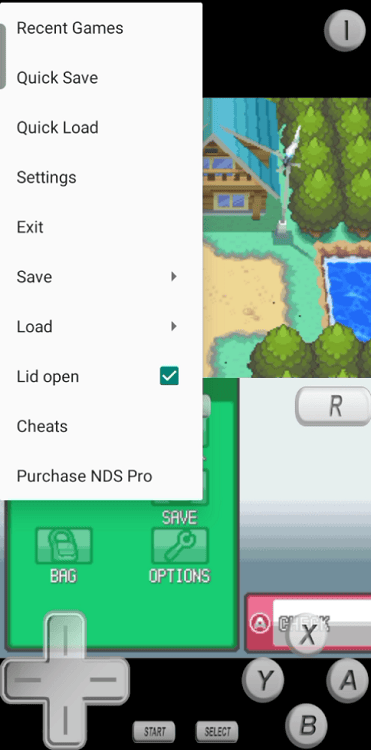

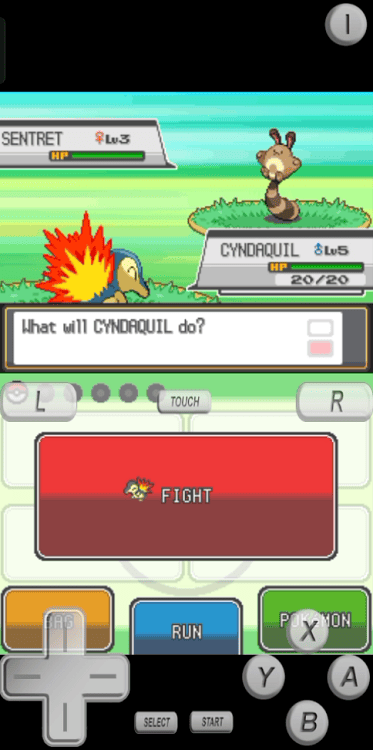
Gameplay:
- To play a game, you need a game file (ROM file).
- Transfer your own game files to the SD card or Internal Memory.
- Opt for uncompressed ROMs for a quicker gaming experience.
- In case of emulator crashes due to insufficient RAM, clear up RAM and relaunch the emulator.
- Version7.2.4
- UpdateAug 09, 2024
- DeveloperSuper Classic Emulator
- CategoryArcade
- Requires AndroidAndroid 6+
- Downloads3M+
- Package Namecom.supernds.free
- Signature735676cf9ce9ee71b61a535c37b67358
- Available on
- ReportFlag as inappropriate
-
NameSizeDownload
-
22.31 MB
-
10.17 MB
-
10.17 MB


























Runs perfectly fine and smoothly like any standard DS emulator for Android
Can run ROM and ZIP files for convenience
Run cheats and save states for free
There are comments from other users that the emulator tends to crash
There are also times when it just goes black, and you have to do a reset