TrueConf 4K Video Calls - Video conferencing & messaging
Experience seamless video conferencing & messaging for remote collaboration, all in one powerful app for your business!

- 3.0.2.111 Version
- 4.6 Score
- 1M+ Downloads
- Free License
- 3+ Content Rating
About the app
TrueConf offers video conferencing solutions designed for effective business communication and remote collaboration — all at no cost! Conduct seamless video calls and conferences, engage in private and group messaging, share content, and present slides! Additionally, you can host and participate in video meetings directly from your Smart TVs due to the native support for Android TV.
• Video calls. Enjoy complimentary one-on-one video discussions with other TrueConf users.
• Video conferences. Arrange or instantly initiate group conferences.
• Participant display. Easily swipe through conference pages to see all participants involved.
• Instant messaging. Use persistent personal and group chat features during and outside of video conferences. Utilize replying, forwarding, @mentions, as well as editing or deleting messages sent. You can log in on multiple devices while keeping a consistent chat history.
• Screen sharing. Collaborate by sharing your smartphone screen with colleagues, using drawing tools to work together on documents or offer remote assistance.
• Slideshow. Create and view presentations in a dedicated video window, with options to enlarge shared content.
• Quick social login. Register easily with just one click using your Facebook, Twitter, Google, and various other social media accounts.
• Meeting scheduling. Arrange conferences and automatically send out invitations when connected to TrueConf Server.
• Conference management. Moderators have the ability to control the meeting: assign presenters, enable/disable cameras, and manage participant audio settings.
• User-friendly address book. Access a unified contact list across all devices.
• Picture-in-picture mode. Monitor meeting activities even when the app is minimized.
• All video orientation modes. Rotate your phone for horizontal or vertical viewing.
• UI customization. Personalize the app’s themes and colors to match your preferences.
Join the TrueConf beta testing community to access early versions of our application.
For additional information regarding our video conferencing solutions, please reach out to us.
Download the TrueConf app for free and start connecting now!
Get Yourself Video Conferencing Software
To ensure 4K video conferencing, first thing you should do is to find right software supporting 4K video conferencing. However strange it may seem, there are still a few vendors on the market who provide Ultra HD video conferencing, and even fewer of them provide free solutions.
But don’t you worry: for many years we’ve been offering TrueConf Server Free, a free version of the most popular video call meetings server in Eastern Europe. TrueConf Server Free is more than enough not only for a small company, but also for 4K video calls.
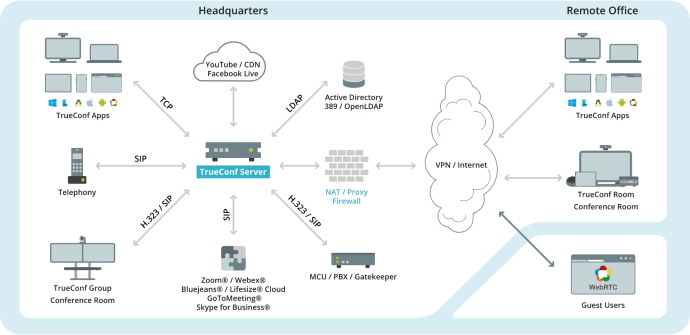
This software doesn’t require a powerful PC; you can easily install it on a PC that we’ll be used as a 4K endpoint. Read more about how to install TrueConf Server Free in our guide.
What Equipment to Choose?
We have matched a set of highly affordable 4K communication equipment which also works nice with TrueConf solutions. We hope that our recommended devices will save you from any unexpected problems you may encounter. Needless to say, this set is just an example we find useful. If you are planning to hold TrueConf meetings, you can select any equipment of your choice that meets our system requirements.
Dream Set:
Intel NUC mini PC with 8th generation Intel Core processor with an integrated AMD graphics card;
4K Logitech BRIO webcam;
Any 4K TV or monitor;
HDMI 2.0+ cable;
Windows 10.
Essential requirements:
Network connection at least 8 Mbit/s;
TrueConf 7.2.1+ client application.
Intel NUC

Intel Next Unit Computer is an affordable series of portable desktop computers that support high-quality hardware encoding and video decoding thanks to Intel Quick Sync technology (a part of Intel HD Graphics integrated in all Intel processors) implemented in TrueConf applications.
We recommend using Intel NUC NUC8i7 PCs with Intel Core i7 processor and an integrated AMD graphics card.
If you don’t have such a NUC, you may use a PC with Intel Core i5-8600 / i5-9500 processor, DDR4 8 Gb RAM, working in dual channel mode and NVIDIA GTX 1050 video card or better! This video card supports NVIDIA NVENC technology that allows encoding 4K video streams. In this case, use 397.93 video driver or above.
Intel Quick Sync and NVIDIA NVENC, both technologies for encoding and decoding 4K video, are supported in TrueConf client application. Technology to use is chosen automatically: you don’t need to configure anything.
To check if your PC meets the requirements for 4K video calls, you can proceed to Settings → System Info in TrueConf client application. In System Rating sector, the parameters s: UHD r: UHD must be specified. It means that incoming and outcoming video streams are supported in UltraHD resolution.

Logitech BRIO
Logitech BRIO is a modern webcam that supports 4K resolution at 30 FPS. It provides adjustable field of view, two omnidirectional microphones, 5x HD zoom and much more. Logitech BRIO isn’t the best choice for large or dim-lit meeting rooms (don’t forget that this is still a web camera, and its main advantage is an affordable price), but it provides true 4K resolution and is quite suitable for our purpose.
How 4K Video Call Works
Transmitting and receiving 4K video in real time is a complex process which requires simultaneous operation of different systems.
Camera records and transmits MJPEG video to a computer (for correct transmission use USB 3.0). Each video frame is compressed separately by JPEG technology, and an interframe difference (main advantage for efficient video compression) is not taken into account at all.
Thus, your computer should be able to convert video from MJPEG to H.264 format compressed enough to transmit 4K video over the network. CPU decodes video from MJPEG. To quickly convert video to H.264 you will need either Intel Quick Sync or NVIDIA NVENC technologies.
Of course, there is also a reverse process: incoming video stream needs not only to be decoded from H.264 (which is not much easier than encoding), but also to be displayed. This is also the responsibility of the graphics processor.
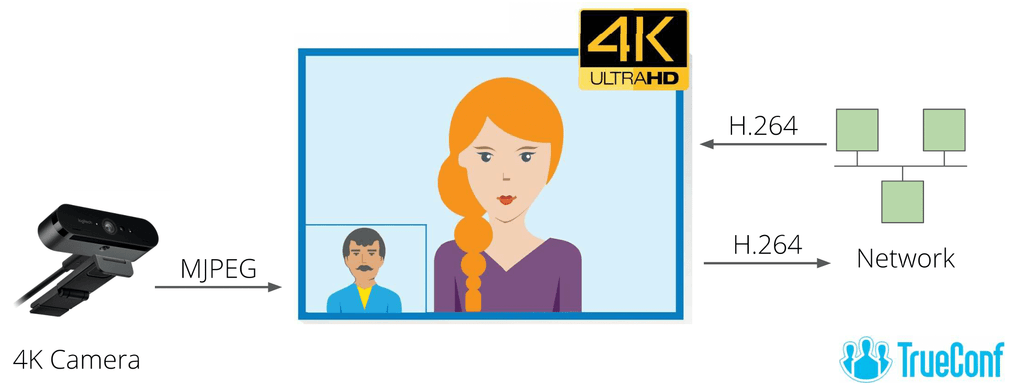
How to Set Up a Call?
If you already have right equipment, making 4K calls with TrueConf for Windows is extremely easy. You don’t even need to set 4K quality in TrueConf settings — our application adapts automatically.
First of all, you need to install TrueConf for Windows 7.2.1+. Don’t forget that 4K mode is enabled automatically when the Internet speed reaches 8Mb/s. To set this speed, open the app and go to Settings → Network. Select Network → Limits and raise incoming and outgoing bitrates.
Once you are connected and selected the necessary equipment in the TrueConf settings, you can make a video call. During the call, right-click the app and select Full Screen in the pop-up menu to maximize the image.
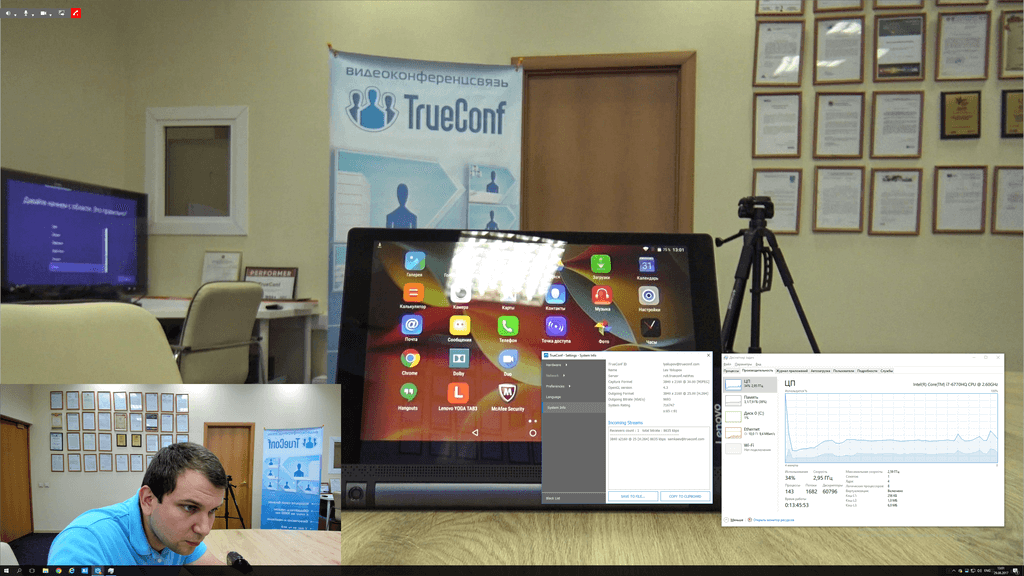
Wait for about 30 seconds, while the stream is accelerated: resolution increases gradually. To check current resolution during your call, go to Settings → About the System.
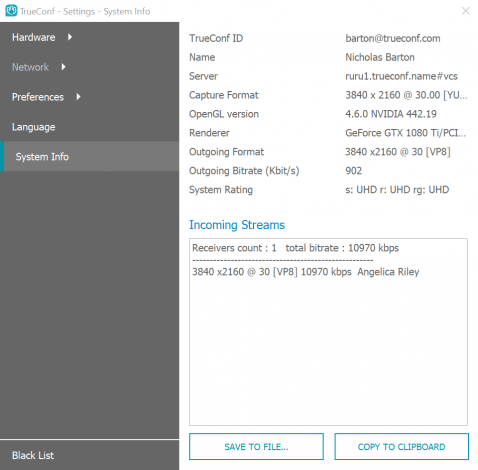
What's new
- Updated design and improved navigation
- Mention (tag) users in a chat
- Exit a conference and go back to the list of chats
- Text formatting in a chat
- Turn a one-on-one call into a group conference
- Ability to mute notifications
- Support for offline mode
- The “Favorites” chat
- The “typing…” status in a chat
- The list of users who have already read a certain message
- Support for waiting rooms
- Ability to select a language in a conference with simultaneous interpretation
- Version3.0.2.111
- UpdateMar 28, 2025
- DeveloperSecure meetings UAB
- CategoryCommunication
- Requires AndroidAndroid 7.0+
- Downloads1M+
- Package Namecom.trueconf.videochat
- Signatureb757b26a4e6cb65cadeabcb79d0a7035
- Available on
- ReportFlag as inappropriate
-
NameSizeDownload
-
101.93 MB
-
102.45 MB
-
102.45 MB


























