Unimed-BH - Healthcare plans comparison
Access healthcare network, appointments, benefits, and services easily

- 6.933 Version
- 1.3 Score
- 830K+ Downloads
- Free License
- 3+ Content Rating
The Unimed-BH app for customers provides everything you need to schedule appointments, find locations and guides for exams and procedures, as well as information about your finances and account management.
We have made some changes to further enhance your experience.
Take a look at the new features you will find:
- Schedule in-person or online appointments according to your plan's availability and find urgent care locations for emergencies;
- Search by specialty, specialist name, or both. Just start typing and we suggest related options for your search;
- If you are a Unimed Pleno customer, easily access your reference physician and search directly for specialist doctors for referral consultations;
- Include profiles of Unimed-BH customers in your account and manage appointment scheduling and information for family and acquaintances. Always with the user's membership number and permission.
- Find appointments scheduled through the app and available follow-ups to mark on your calendar;
- Check the list of healthcare professionals and service locations for your Unimed-BH health plan or dental plan. Also, find the accredited network of Unimed Brasil for searches outside the coverage area;
- Favorite doctors and locations to create your own list for quick future appointment bookings.
The app is free and has restricted access to customers.
Download it on your phone or tablet.
Main screen menu
The main features of the Unimed-BH app are highlighted on the home page: Consultations, Authorization of guides, Exams and procedures and My health. Let's learn a little about each of them.
1 – Consultations
When clicking on “Consultations”, choose who you want to seek care for. In addition to your dependents, you can schedule appointments for members of your family, which is a feature made easier by the app. Then, choose the type of care you are looking for: in-person, online or emergency care, according to the availability of your plan.
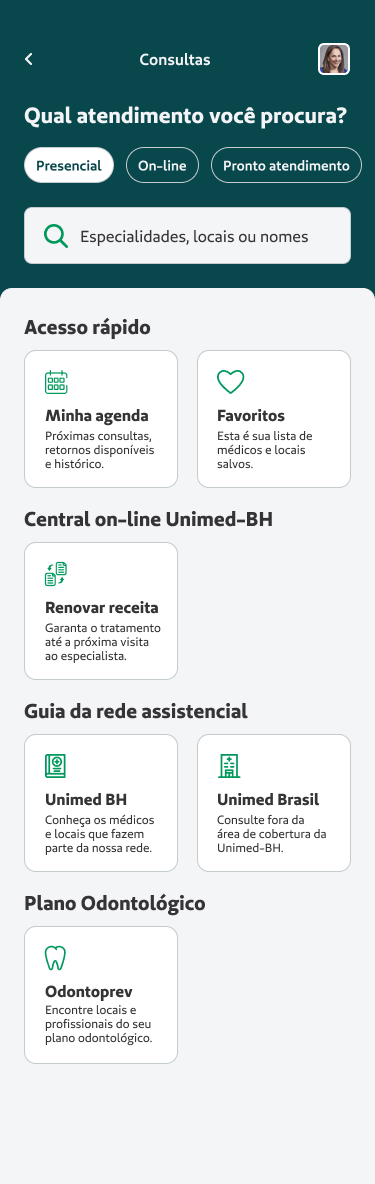
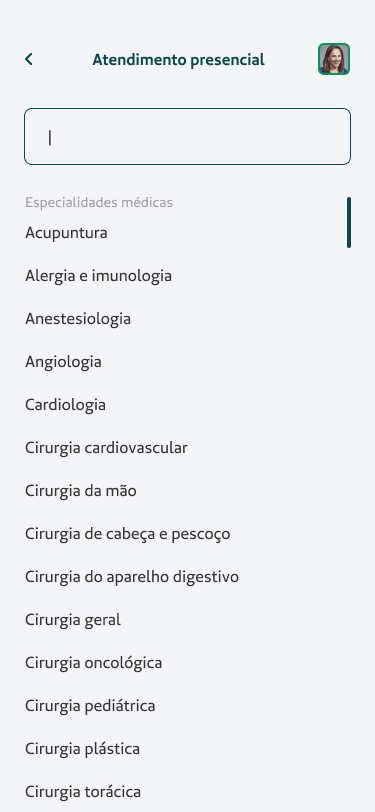
To schedule in-person appointments, go to our smart search field with several types of combinations. You can search by the name of the doctor, the specialty, the location or the type of multidisciplinary therapy you want. If you prefer, you can even search for both together.
Here's how to search for terms in the search:
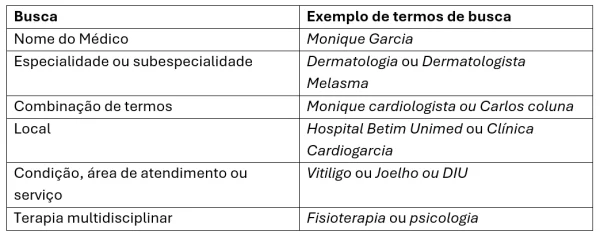
After searching, finding the professional/location of your preference, select a date and time for your appointment. Then, click on “Schedule” and then on “I want to schedule” to confirm your appointment.
If you want a more personalized result, try exploring the “Filters” that are located right above the first search result. You can filter by city or address, by the doctor’s gender or by calendar period. Then, sort your results by the closest date or the shortest distance, according to your objective.
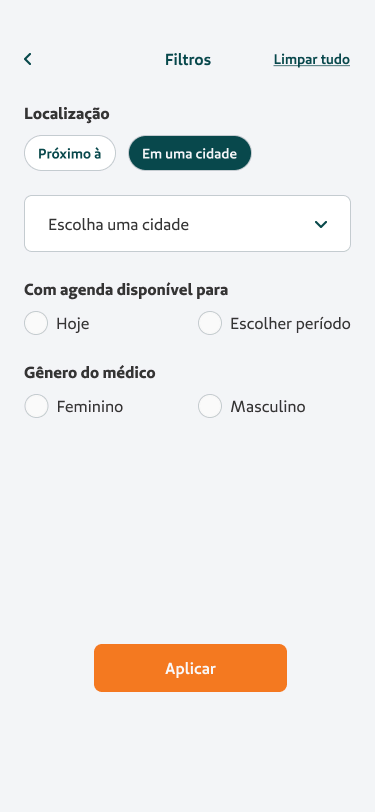
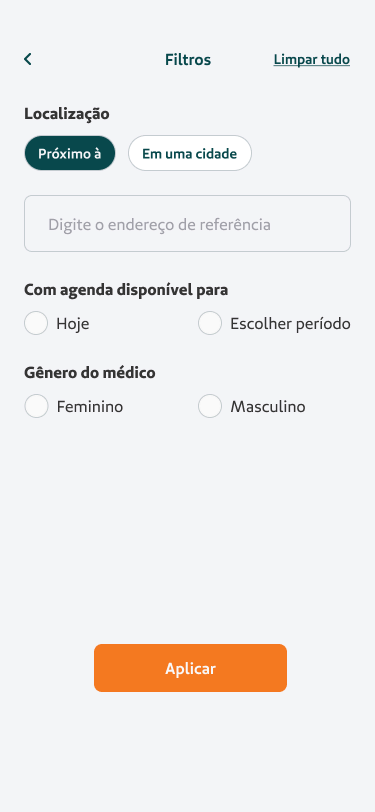
Also in the “Consultations” tab, you can click on “My schedule” to manage your appointments, with a complete record of upcoming appointments and your history. If necessary, you can also schedule follow-up appointments to continue treatments or issues started during your appointment in less than 30 days.
Finally, in “Favorites”, mark the doctors and locations that you liked the most, in order to make it easier to find them within the app for future appointments.
Healthcare network
Unimed-BH has the largest and most complete healthcare network in the state. In the Healthcare Network Guide, also available in the “Consultations” tab, you can find out where to use your plan in each area, whether in your city or nationwide, through the Unimed System.
Also in this area, you can find the Guide for your dental plan, consulting information, professionals and other details.
Online emergency care
Also in the “Consultations” area, you can schedule an online appointment on the same day for emergencies in which there is no risk to life. To find out in which situations this type of care is the most appropriate, click here or on the link below.
Not feeling well? Find out where to go. Click here
In-person emergency care
And for serious cases, in which the patient is at risk of death or requires rapid intervention, such as chest pain, high fever, palpitations and difficulty breathing. Search for the specialty you need and find the emergency care closest to you, at the time you want.
2 – Authorizations for guides
In the “Authorizations” tab, the client can access the requests generated by the doctor, monitoring the progress of the request for authorization and other related information.
3 – Exams and procedures
The Unimed-BH app also offers a tab called “Exams and procedures”, where the user can search for places to perform the exam or procedure they need. To search, simply type the full name or the procedure code written on the authorization tab and search.
In this area, it is also possible to transcribe requests for exams, procedures or special medication made outside of our network and monitor the status of your transcription request.
4- My health
The “My health” section quickly and easily displays a variety of relevant information about your health, including your exam results, prescriptions, issued certificates and other important documents – both for online and in-person consultations.
Also in this “My Health” tab, you can share your results and documents with Unimed-BH doctors and view certificates and statements. To do this, simply enter the doctor’s name or CRM in the field that appears, after clicking on “Share your results and documents with Unimed-BH doctors”, and grant access, for as long as you want, to your health information.
This makes it easier to prepare for appointments, allowing the doctor to have advance access to relevant data about the patient’s health.
- Version6.933
- UpdateFeb 06, 2025
- DeveloperUNIMED-BH COOPERATIVA DE TRABALHO MEDICO
- CategoryHealth & Fitness
- Requires AndroidAndroid 9+
- Downloads830K+
- Package Nameunimedbh.UnimedBH
- Signature88e2444fccb9122104a2fc8a38f55317
- Available on
- ReportFlag as inappropriate
-
NameSizeDownload
-
24.66 MB
-
18.32 MB
-
18.14 MB




























Intuitive design
Feature-rich
Doesn't allow users to take a screenshot of the membership card screen
Not being able to check the network of providers for national plans outside of BH