Video Downloader - Downloader - Video & music downloader
Experience seamless video & music downloads with high speed, offline playback, & background support for all formats.

- 1.4.3 Version
- 4.3 Score
- 151M+ Downloads
- In-app purchases License
- 12+ Content Rating
About the app
Effortlessly acquire videos and music directly from the web onto your device. All formats are compatible, and it is entirely free!
This free video downloader automatically identifies videos, enabling one-click downloads. The robust download manager lets you pause and resume your downloads, function in the background, and handle multiple files simultaneously. Utilize the HD video downloader to preview the content before swiftly downloading and playing it offline.
Highlights
* HD video downloader
* Browse through videos using the integrated browser
* Offline video playback with the built-in player
* Support for all download formats including mp3, m4a, mp4, m4v, mov, avi, wmv, doc, xls, pdf, txt, and more.
* Unique video detection for easy downloading
* Comprehensive download manager for pausing, resuming, and removing downloads
* Simultaneous download of multiple files
* Securely save downloaded files in a password-protected folder
* Background video downloading available
* Compatibility with SD cards
* Ability to resume interrupted downloads
* High-speed downloads facilitated by the HD video downloader
* Monitor progress via the download bar
* HD video downloads enabled
* Capability to handle large file downloads
* Options to download videos, music, and images
* Bookmark your preferred websites
Instructions on Utilizing This Free Video Downloader
* Navigate websites using the built-in browser
* Automatically detect videos, then tap the download option
* Select the desired video for download
* Completed!
Video Downloader HD
Introducing the latest iteration of our free video downloader & HD video downloader, better than ever! Enjoy downloading all videos at no cost, with high definition quality!
Video Downloader Manager
If you're seeking a powerful video downloader manager, give this one a try; it'll be worth it!
Browser Private Downloader
The ultimate private downloader for your browser. This tool keeps your videos secure while allowing you to explore and download from your favorite sites.
Download Manager
Your top choice for a straightforward download manager. Experience seamless downloading with this fully featured management tool.
Fast Video Downloader
Eager for rapid video downloads? Test out this swift video downloader, designed to be both simple and efficient on the market.
Download Video
If you are searching for video content to download, this app is an essential choice!
Required Permissions
- Network access - to facilitate file downloads
- Read and write access to SD card - for saving downloaded files to your SD card
VIDMATE's main features include:
Loading videos. The project allows you to download videos from popular platforms, including YouTube, Facebook, TikTok, Instagram, Dailymotion, etc. Using the application, a person can choose between formats and resolutions.
Download music. The app also allows you to download audio files from playlists and albums. It allows people to enjoy music offline.
Intuitive interface. VIDMATE has an intuitive interface. This makes it easier for a person to search and download videos and music.
Multimedia library. Through the project, the user can create his own collection and share it with his friends.
Fast loading. VIDMATE offers fast downloading of videos and music. This saves time when using project features.
Latest Features in Vidmate 2025
Batch Downloading
Vidmate Download feature simplifies content collection by allowing you to batch download multiple files simultaneously. This means you can queue up several videos, songs, or other media items for download all at once. Whether you’re building a playlist, archiving your favourite content, or preparing for offline use during a trip, batch downloading streamlines the process, saving you time and effort.
Background Downloads
Vidmate’s background download feature is a game-changer. It enables you to initiate downloads and then continue using your device for other tasks or even exit the app. While you’re checking emails, browsing the web, or engaging in other activities, the Vidmat Apk Download quietly continues downloading your selected files in the background. This multitasking capability ensures that you can make the most of your device’s capabilities without interruptions.
Download Manager
Vidmate’s download manager is your hub for managing your downloaded content. It provides an organized overview of your downloaded files, making it easy to locate specific videos, songs, or documents. You can sort downloads by type, date, or size, allowing for efficient management and easy access to your media library.
Offline Mode
Vidmate’s offline mode is a lifesaver when you’re on the go or in areas with limited connectivity. Once you’ve downloaded content, you can enjoy it without requiring an active internet connection. This is ideal for plane rides, road trips, or simply when you want to save on data usage while still having access to your favourite media.
In-App Search
Vidmate APK simplifies content discovery with its in-app search function. This feature allows you to search for specific videos, music tracks, or other content directly within the app. Whether you’re looking for the latest viral video or a particular song, you can enter keywords and find what you want without leaving the app.
Video Converter
Vidmate video converter is a versatile tool. It enables you to convert downloaded videos to different formats. This is particularly useful if you want to ensure compatibility with various devices, media players, or editing software. Whether you need a specific format for sharing or editing purposes, Vidmate video converter has you covered.
Social Media Integration
Vidmate makes sharing your favourite content on social media a breeze. With built-in social media integration, you can quickly and easily share downloaded videos, music, or other media on popular platforms like Facebook, Instagram, or Twitter. This feature enhances your ability to connect with friends and followers through engaging content.
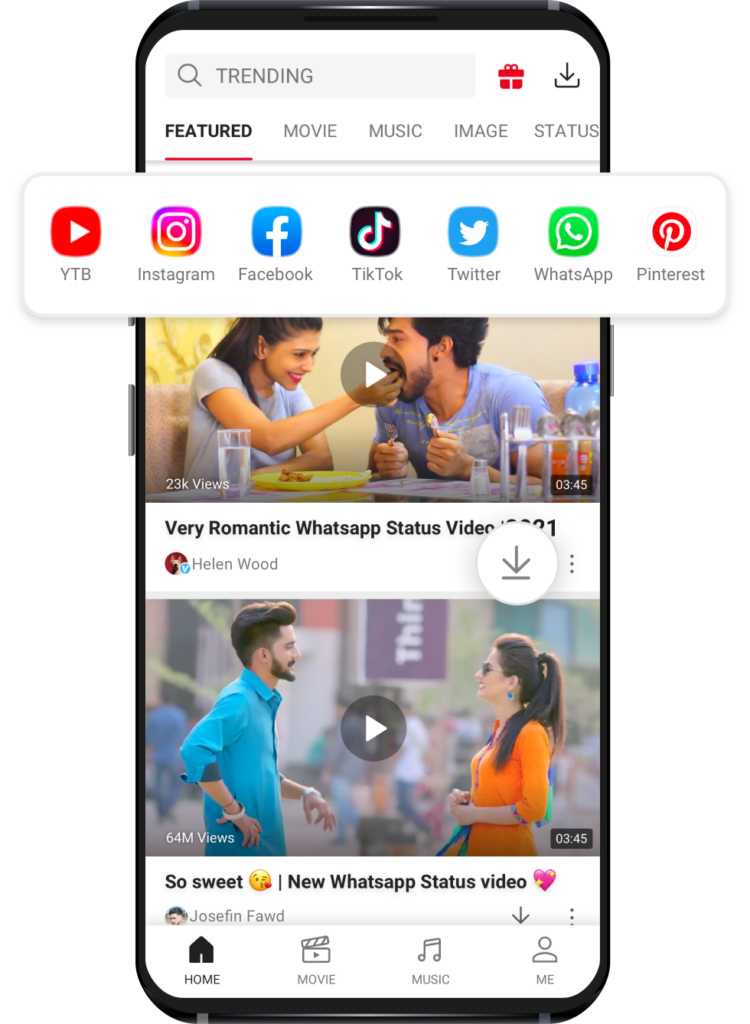
Bookmarks
Vidmate’s bookmark feature simplifies access to your favourite websites. You can save URLs for websites that consistently feature content you want to download or explore. This is a handy feature for content creators or anyone who wants to efficiently manage their sources of media.
Night Mode
Vidmate’s night mode is designed for comfortable nighttime usage. It reduces screen brightness and minimizes blue light emissions, helping to reduce eye strain and improve your overall viewing experience when using the app in low-light conditions. Whether you’re watching videos or reading articles, night mode promotes eye-friendly use.
Scheduled Downloads
Vidmate’s scheduled download feature allows you to automate your downloads. You can set specific times for downloads to start, ensuring that your desired content is ready for you when you want it. Whether you’re planning to watch episodes of your favourite series overnight or preparing for a long flight, scheduled downloads offer convenience.
Smart (Recommendations)
Vidmate’s smart recommendation engine analyzes your past usage and preferences to provide personalized content suggestions. This feature helps you discover new videos, music, and other media that align with your interests. It’s like having a virtual assistant that curates content based on your tastes, making content discovery effortless.
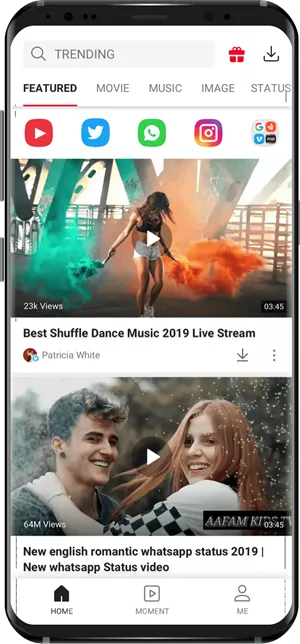
Storage Cleaner
Vidmate’s storage cleaner is a valuable tool for optimizing your device’s performance. It allows you to clear cached files and free up storage space on your device. By regularly using this feature, you can ensure that your device runs smoothly and efficiently, even if you’ve downloaded a substantial amount of media content.
Privacy Protection
Vidmate’s privacy protection feature adds a layer of security to your downloaded content. You can secure your files with a password or PIN, ensuring that only authorized users can access your private media collection. This is especially important if you have sensitive or personal content that you want to keep confidential and protected from prying eyes.
- Version1.4.3
- UpdateApr 02, 2025
- DeveloperSimple Design Ltd.
- CategoryVideo Players
- Requires AndroidAndroid 6+
- Downloads151M+
- Package Namefree.video.downloader.freevideodownloader
- Signatureee5e2110b4d00b620c8333cfaf681c1d
- Available on
- ReportFlag as inappropriate
-
NameSizeDownload
-
25.58 MB
-
25.62 MB
-
13.30 MB































Fast download speeds for videos
User-friendly interface and easy navigation
Ability to choose video quality before downloading
No ads with paid version options
Supports multiple video formats
Useful for downloading from various social media platforms
Good performance in most cases and reliable functionality
Videos saved directly to device storage for offline viewing
Frequent and intrusive ads, especially in the free version
Unable to download YouTube content due to restrictions
Occasional app freezing and bugs reported by users
Some users experience issues with specific sites or video links
Limited functionality in a browsing capacity due to ads
Confusion over permissions and location of saved files
Compatibility issues reported on certain devices
Changes in behavior and performance after updates