Vy - Taxi booking & payment
Effortlessly split bills and track shared expenses

- 17.4.0 Version
- 2.7 Score
- 1M+ Downloads
- Free License
- 3+ Content Rating
Vy is a versatile app tailored for locating departure information for train, bus, metro, tram, and boat trips throughout Norway. In addition to purchasing tickets from Vy and partner transport companies like Go-Ahead, SJ, Ruter, Kolumbus,
Explore Vy App
- Plan your trip quickly and easily
- Buy tickets from Vy and other companies
- Get notifications with real-time travel info
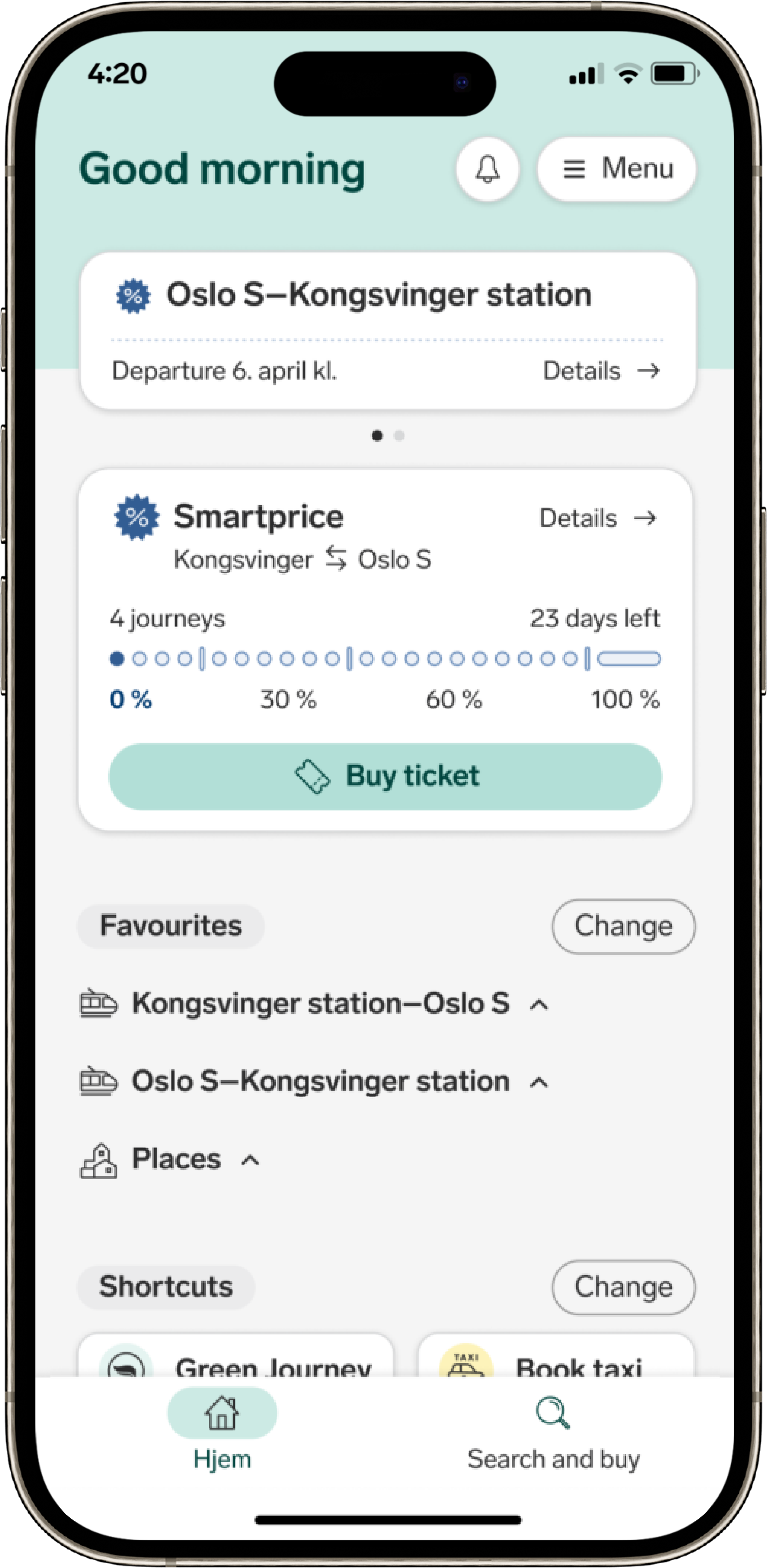
FAQs:
1. What can I do with the Vy app?
- Buy train and bus tickets, as well as season tickets
- Get travel itineraries from wherever you are to where you need to be
- Book a taxi
- Track your train live on the map via the journey planner
- Find out how busy each carriage is so that you can plan where to get on the train
- Receive notification of changes or deviations affecting your departure (trains only)
- Under "My tickets and trips" you can see all your completed, active and future journeys and you can also import tickets bought by someone else
- Under "Favourites" you can store your favourite routes
- Under "Notifications" you can set up push notifications for traffic-related messages
- You can buy zone tickets and tickets for extra zones under "Other tickets" from Ruter, Skyss, Brakar, Kolumbus and other operators
- Notification before your season ticket expires
- Pay by card or Vipps
2. Which payment methods are accepted?
You may pay using debit/credit cards (Visa, Mastercard) or Vipps payment services. Presently, the taxi booking service only accepts Vipps.
3. Why isn't my ticket showing up in the app?
A quick refresh of the homescreen tab does the trick. Pull down to refresh.
If your ticket is still not showing up, contact Customer Service.
If you find the ticket, but you can't see a QR-code, the reason might be that today isn't the day of departure. QR-codes on single journey tickets will be shown from the day of departure.
4. How do I send tickets purchased on vy.no to my device?
If you have purchased a single or season ticket at vy.no, you can retrieve the ticket in the app by using the booking number found on your email receipt.
If you want to buy a ticket for someone else, you can opt to send the ticket to another device. The ticket can be downloaded in the app on the other device by using the booking number provided in the email receipt.
Please note that you cannot have the same season ticket on several devices.
5. What am I responsible for as a customer while using the Vy app?
You must hold a valid ticket before boarding.
Your device screen must be readable and your phone/tablet battery must have a charge sufficient to last throughout the journey.
If you have purchased tickets for others using your phone, you are responsible for their tickets. Your phone must be available for everyone in the group to show to personnel checking tickets.
6. How do I see where on the platform I should stand to easily get to my seat?
If you are travelling on the Bergen Line, we will show you where to stand on the platform to reach your seat quickly. You can find this information in the travel details for your journey, and is available for stations on the Bergen Line that have sector markings.
Skyss, and Brakar, users can effortlessly opt for environmentally friendly travel choices through features such as:
- Access to relevant suggested routes in the journey planner, with details on walking or cycling times
- Real-time updates on all departures
- Push notifications about delays and cancellations that may impact your trip
- Display and verification of tickets on the app
- Monitoring the occupancy status of train carriages
- Saving frequently used routes and destinations
- Booking taxis nationwide
- Enjoying audio content like audiobooks and podcasts, as well as reading newspapers and magazines
We appreciate your decision to travel via public transportation. Each journey contributes to a more sustainable environment!
- Version17.4.0
- UpdateAug 21, 2024
- DeveloperVygruppen AS
- CategoryMaps & Navigation
- Requires AndroidAndroid 6+
- Downloads1M+
- Package Namecom.intele.nsbmob.app
- Signature228983e7156614bb6cdf5ea9c41a8b4a
- Available on
- ReportFlag as inappropriate




















Provides information on multiple public transportation modes such as trains, buses, subways, etc.
Provides real-time departure times, arrival times, delay information and station dynamics
Provides departure reminders and notification functions
The accuracy and timeliness of real-time information may be affected by network conditions and data sources