Widgetable - Customize home screen
Customize your phone with stylish widgets and personalize your home screen.

- 1.6.201 Version
- 4.1 Score
- 16M+ Downloads
- In-app purchases License
- 3+ Content Rating
Discover Widgetable:
Widgetable is your go-to app for adding adorable and interactive widgets to your phone screen. From raising virtual pets and growing plants to sharing mood bubbles and staying connected with friends or partners, Widgetable makes your screen vibrant and lively!
Featured Recommendations:
- "Stay connected in the cutest way possible with Widgetable."
- "Express your love and emotions creatively through fun widgets on Widgetable."
Connect With Friends to Share Your Lock Screen Widgets
Once installed, open the Widgetable app and tap on More located in the bottom menu, then tap Profile & Friends from the menu. Next, tap on Add a new friend at the bottom of the screen and input their code.
You will also see your code on this screen. So, ask your friend to follow the same instructions to get to this menu. Please remember that both of you need to input each other's code in order to connect within the app.



How to Set Up a Shared Widgetable Widget
Once you're both friends on Widgetable, you will need to pick out your widget and set it up. In the app, tap Explore at the bottom of the screen. Pick out a widget like the rectangular distance one, for example. Select the friend you want to use it with and tap Save.
You can see your saved widgets by tapping the Mine button on the right side of the app. As a reminder, your friend must complete the same process if they also want the widget on their iPhone.




Add the Custom Widget to Your Lock Screen
With the widget set up, you can go to your Lock Screen, hold down on the screen, and tap Customize. Tap Add Widgets and see if the rectangular Widgetable widget appears in the menu.
If not, you may need to scroll down to Widgetable and select your widget. Choose your preferred size and tap it to pick the actual widget from your saved Widgetable widgets list. Then, just press Done!
You can also go to Wallpaper in your iPhone's Settings, and tap Customize under the preview of your Lock Screen. Tap where you want to add the widget and select your Widgetable widget.
Now, you'll be able to see it on your Lock Screen! Your friend will need to complete this step as well to see it. After you both add it to your Lock Screen, it will sync and update automatically.


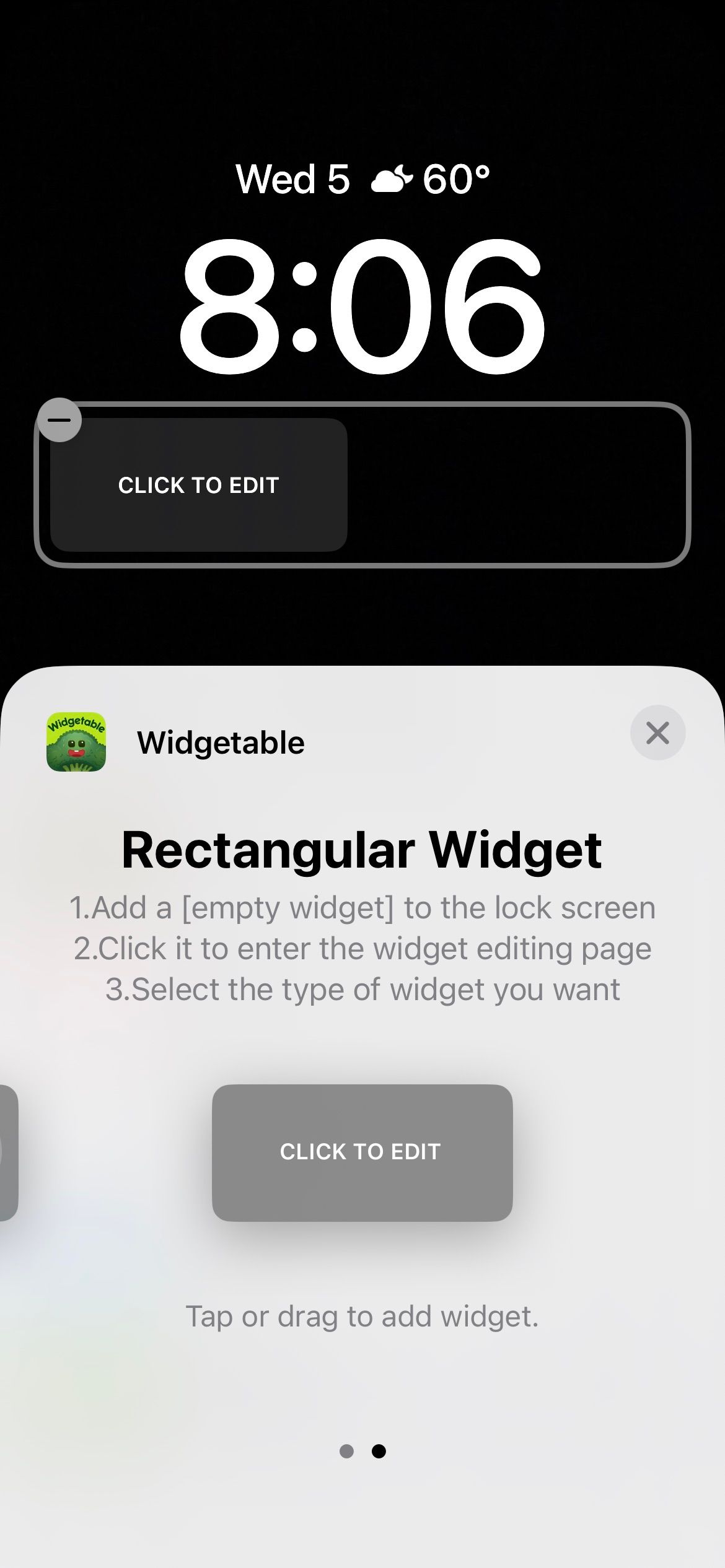


- Version1.6.201
- UpdateOct 10, 2024
- DeveloperHappeny Technology Pte. Ltd.
- CategoryTools
- Requires AndroidAndroid 9+
- Downloads16M+
- Package Namecom.widgetable.theme.android
- Signaturef50b4d37654a1506f536c22a37ce7bb8
- Available on
- ReportFlag as inappropriate
-
NameSizeDownload
-
101.16 MB
-
100.49 MB
-
102.12 MB





























Customization Options
Interactive Experience
Need to watch a bunch of ads to get the supplies